Can Google Forms Prevent Cheating? Exploring Strategies and Solutions
In this comprehensive guide, we'll delve into the limitations of Google Forms in detecting cheating and explore effective strategies.
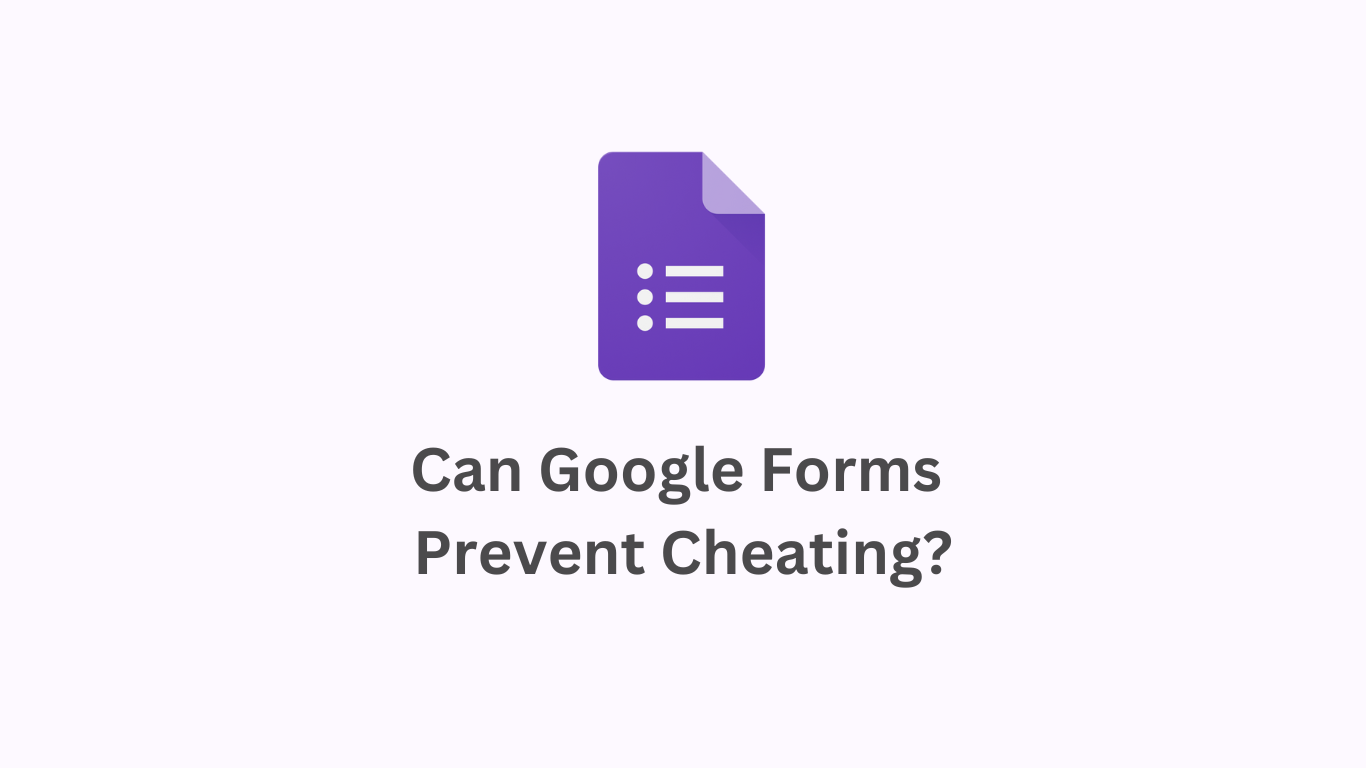
Online testing has become an indispensable aspect of test taking, but concerns about cheating persist. In this comprehensive guide, we'll delve into the limitations of Google Forms in detecting cheating and explore effective strategies, with a spotlight on the integration of AutoProctor to enhance security.
Limitations of Google Forms in Cheating Detection
Google Forms, while a versatile tool for creating quizzes, has inherent limitations in detecting cheating. Some of these limitations include:
- Minimal Proctoring Features: Google Forms does not provide advanced proctoring features, such as facial recognition or screen monitoring, making it challenging to detect and prevent cheating effectively.
- Limited Security Measures: Without additional security measures, it may be susceptible to various cheating tactics, including using external resources or seeking help from others.
- Missing Timer Functionality: Google Forms quizzes lack a built-in timer, allowing test-takers to have unlimited time for each question.
- No Tab Switching Detection: It cannot identify if participants switch tabs during the test.
- No External Assistance Monitoring: Google Forms cannot detect if someone else is present during the test or if the screen is being shared to acquire answers from external sources.
Recognizing these limitations is crucial for test conductors aiming to create a secure testing environment and address the challenges associated with online assessments.
The High Demand for Unethical Advantages in Google Forms
In a disconcerting twist, the search for "how to cheat on Google Forms" yields an astonishing 79 million+ results.

The vast amount of information highlights a significant challenge, revealing widespread attempts to undermine the credibility of online assessments. As we navigate this alarming abundance, it's clear that fortifying defenses against various strategies is an urgent need to uphold the integrity of digital evaluations.
Given the wealth of resources available, addressing this issue is essential to preserve the authenticity of online testing.
Integrating AutoProctor with Google Forms
While Google Forms itself may not have advanced cheating detection, integrating AutoProctor can significantly enhance its security features.
Benefits:
- Timer Integration: Integrate a timer to add time constraints and discourage cheating during the assessment.
- Utilize Google Forms As Is: Utilize Google Forms and its existing features while exploring additional solutions for enhanced security.
Why AutoProctor is the Best Option
AutoProctor revolutionizes the landscape of online testing through seamless integration with Google Forms, providing an advanced solution to prevent cheating. Its features ensure a secure and equitable testing experience for both test conductors and test takers:
Pros:
- Initiation with Face Recognition: Ensuring a transparent and monitored testing session, AutoProctor initiates tests only after detecting the test taker's face.
- Advanced Violation Tracking: Beyond traditional proctoring, it captures switched tabs, records background noise, and generates a comprehensive violation report, empowering test admins with actionable insights.
- Trust Score System: Assigning a Trust Score, ranging from 0% to 100%, based on the type, frequency, and duration of violations, this score serves as a valuable indicator of the test taker's adherence to the testing guidelines.
- Random Photo Capture: Enhancing security by taking random photos throughout the test, AutoProctor ensures continuous monitoring of the test-taking environment.
- Full-Screen Testing: Forcing the test to happen on full screen results in test takers not being able to switch tabs or access external resources.
Conclusion: Facing the Challenges of Online Assessments
The combination of Google Forms and AutoProctor creates a comprehensive testing environment that goes beyond the constraints of individual tools. It becomes a holistic approach, addressing the challenges posed by online assessments and providing a robust defense against various forms of cheating. As online assessments evolve, our integrated solution is a commitment to maintaining the authenticity of evaluations.

