How to Enable Proctoring and Prevent Cheating on Typeform Quizzes
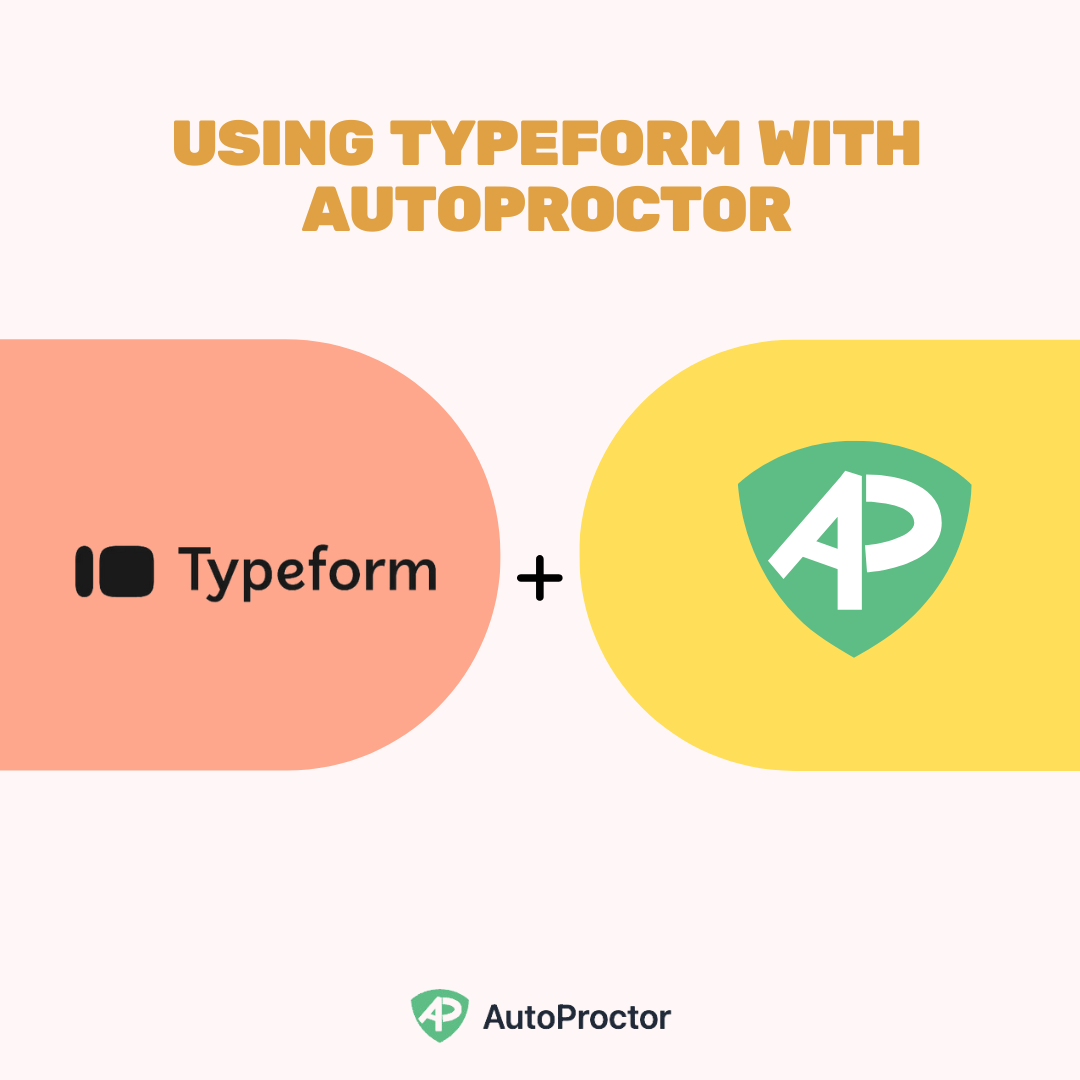
Typeform is popular for its user-friendly design and ability to create engaging, conversational quizzes. However, when it comes to ensuring exam integrity, Typeform lacks built-in proctoring features. AutoProctor fills this gap by adding secure proctoring options to Typeform quizzes, allowing educators and businesses to monitor test-takers in real-time and prevent cheating.
In this guide, we’ll explain how to set up Typeform with AutoProctor, discuss common use cases, and highlight the advantages of using AutoProctor with Typeform.
How to Use Typeform with AutoProctor
Using Typeform with AutoProctor is a straightforward process, requiring just a few steps to enable proctoring for your quizzes:
- Create a Quiz on Typeform
Start by logging into Typeform and creating your quiz as usual. Once you’ve designed your questions and quiz flow, publish it and copy the quiz link. This URL will be used to set up the quiz on AutoProctor.
- Add Quiz URL to AutoProctor
Log in to your AutoProctor account and navigate to the dashboard. Select “Add Quiz URL” and paste your Typeform link. This step loads the Typeform quiz within AutoProctor’s proctoring interface, enabling security settings.
- Configure Proctoring Settings
Choose the proctoring settings you need, such as monitoring the camera, microphone, and browser activity. You can also set the test duration and specify any additional tracking options. AutoProctor’s AI-driven proctoring monitors suspicious behavior, like tab-switching or unusual sounds, in real time.
- Share the AutoProctor Link with Test-Takers
AutoProctor generates a unique test link for you to share with participants. When they open the link, they’ll be directed to AutoProctor, which will load the Typeform quiz with the configured proctoring settings.
- Review Results on AutoProctor
After the quiz, view the proctoring summary on AutoProctor. This includes details such as time taken, flagged behaviors, and any potential instances of cheating. The quiz responses will be available in your Typeform account.
Use Cases for Using Typeform with AutoProctor
- Educational Assessments
Online education programs can use Typeform with AutoProctor to conduct proctored quizzes and exams. Educators can monitor students in real-time, ensuring the integrity of the assessments without needing in-person supervision.
- Employee Training and Certification
Companies using Typeform for employee training can add AutoProctor to verify quiz integrity. Proctoring helps ensure that certification exams are taken fairly, particularly for compliance training or skills assessments.
- Competitive Exams and Online Contests
For competitive exams or online quizzes, AutoProctor provides a secure environment, detecting suspicious actions like tab-switching or leaving the test window. This makes it suitable for contests and competitions that require fair play.
Advantages of Using Typeform with AutoProctor
- Enhanced Security and Integrity
AutoProctor’s AI-powered monitoring tools detect suspicious behaviors, such as multiple tab-switching, background noise, and unusual movements. This makes it difficult for participants to cheat, ensuring that test results are a true reflection of their abilities.
- No Changes to the Quiz Interface
AutoProctor loads the existing Typeform quiz within its proctoring interface, so test-takers can complete the quiz as usual. This seamless experience means that participants are not distracted by a new interface, while you still benefit from added security.
- Flexible Proctoring Options
AutoProctor allows you to choose the level of monitoring needed for each quiz. You can enable or disable monitoring features like camera, microphone, and screen tracking based on the quiz's requirements. This flexibility makes AutoProctor adaptable for various use cases.
- Easy Setup and Management
The setup process is quick and requires only the Typeform quiz URL. Once linked, you can configure proctoring settings and share the AutoProctor link with participants, allowing you to start proctoring in minutes.
- Detailed Reporting and Insights
After the test, AutoProctor provides a proctoring summary, showing any flagged incidents or suspicious behavior. This report can help you analyze test integrity and identify areas where participants may have attempted to cheat.
- Cost-Effective Solution for Proctored Quizzes
By combining Typeform with AutoProctor, you get a cost-effective solution for secure, online assessments. AutoProctor’s pricing is more affordable than traditional proctoring services.
Conclusion
Using Typeform with AutoProctor is a powerful solution for educators, companies, and recruiters who need secure online assessments without compromising the user-friendly experience of Typeform. With AutoProctor’s advanced proctoring capabilities, you can ensure test integrity, monitor participants, and access detailed reports, all while using the Typeform quizzes you’re familiar with.
Whether you’re conducting remote hiring assessments, proctored school exams, or secure online competitions, Typeform and AutoProctor make an excellent combination for reliable and efficient testing. Try them together to elevate your quiz security and enhance the assessment experience!

