Jotform vs. Google Forms: Which Online Form Builder is Best for You?
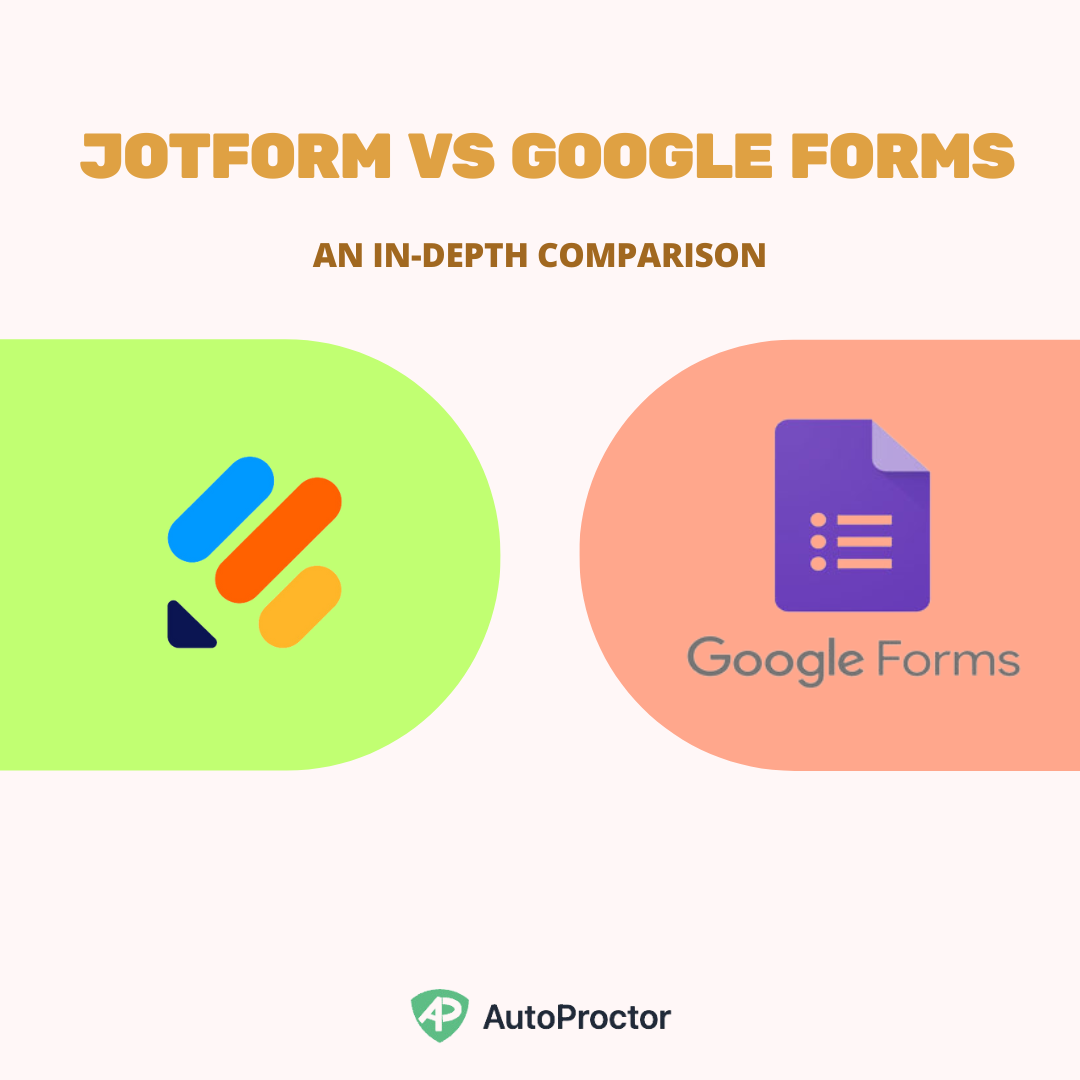
Online forms are essential for collecting data, whether it’s for surveys, event registrations, feedback, or applications. Jotform and Google Forms are two popular form-building tools, each with unique strengths.
While Google Forms is known for its simplicity and integration with Google Workspace, Jotform provides extensive customization and advanced features. In this post, we’ll compare Jotform with Google Forms across key parameters to help you determine which tool best meets your needs.
1. User Interface and Design
- Jotform: With an intuitive drag-and-drop editor, Jotform allows you to create visually appealing forms quickly. It offers design flexibility, enabling users to customize layouts for a unique, branded experience.
- Google Forms: Google Forms keeps it simple with a clean, single-page layout. The interface is straightforward, making it easy for beginners to navigate. While effective for basic forms, it lacks the design versatility of JotForm.
2. Customization and Branding
- Jotform: Jotform offers a high degree of customization, allowing you to choose fonts, colors, and themes. Paid plans let you remove Jotform branding, making it perfect for businesses and brands that need white-label forms.
- Google Forms: Google Forms provides limited customization options. You can change colors and add a header image, but it lacks advanced branding capabilities, and Google branding remains visible.
3. Templates and Pre-Built Forms
- Jotform: Jotform provides hundreds of templates across categories, such as surveys, registrations, and feedback. These templates simplify the form creation process, making it easy to start quickly with a pre-designed layout.
- Google Forms: Google Forms includes a limited set of templates covering basic use cases like event planning and feedback forms. While functional, the selection is not as extensive as JotForm’s.
4. Question Types and Interactivity
- Jotform: Jotform offers a broad selection of question types, including star ratings, image sliders, and widgets for added interactivity. It’s ideal for surveys that need more than standard question formats.
- Google Forms: Google Forms includes basic question types like multiple choice, dropdowns, and scales. These options cover most needs but lack the advanced interactivity offered by JotForm.
5. Logic and Conditional Questions
- Jotform: Jotform’s advanced conditional logic allows users to set up multiple criteria and actions based on responses, creating a highly personalized form experience.
- Google Forms: Google Forms offers basic branching, where respondents can be directed to different sections based on their answers. While effective for simple logic, it lacks the depth and flexibility of JotForm.
6. File Uploads and Attachments
- Jotform: Jotform supports file uploads within forms, including a variety of file types and larger file sizes, depending on the plan. This feature is valuable for forms requiring documentation, images, or other attachments.
- Google Forms: Google Forms allows file uploads but only from users signed into Google accounts. File size is also more limited compared to JotForm’s options.
7. Integrations and API Access
- Jotform: Jotform integrates with over 100 platforms, including PayPal, Salesforce, and Dropbox, making it suitable for a variety of business needs. It also provides API access for custom solutions.
- Google Forms: Google Forms integrates seamlessly within Google Workspace, allowing easy data export to Google Sheets and sharing within Google Drive. However, it lacks native integrations beyond Google and Zapier, and it doesn’t offer direct API access.
8. Payment Collection
- Jotform: Jotform supports payments through integrations with providers like Stripe, PayPal, and Square, allowing users to collect payments directly in the form.
- Google Forms: Google Forms does not have built-in payment collection options, making it less suitable for e-commerce or paid registrations.
9. Collaboration and Sharing
- Jotform: Jotform supports collaborative form editing, with permission settings to allow multiple users to work together on forms.
- Google Forms: Google Forms is easily shareable and collaborative within Google Workspace, allowing real-time editing and viewing with permissions.
10. Response Collection and Analytics
- Jotform: Jotform offers built-in analytics and reporting tools, with visual summaries to provide insights into form responses.
- Google Forms: Google Forms provides basic response summaries and integrates well with Google Sheets, allowing more detailed analysis in Sheets.
11. Proctoring and Security
- Jotform: Jotform does not natively include proctoring features but it can be used with AutoProctor's iframe tests.
- Google Forms: Google Forms can be combined with proctoring tools like AutoProctor, adding security for assessments and exams.
12. Pricing and Plans
- Jotform: Jotform offers free and paid plans, with paid plans providing more features, higher form submission limits, and branding removal.
- Google Forms: Google Forms is free with unlimited forms and responses, which makes it an excellent choice for budget-conscious users.
13. Offline Access and Data Storage
- Jotform: Jotform stores data in its cloud and offers offline functionality through its mobile app, enabling form submissions without an internet connection.
- Google Forms: Google Forms requires an internet connection and stores data in Google Drive, which is accessible within Google’s ecosystem but lacks offline functionality.
14. Support and Documentation
- Jotform: Jotform provides customer support via chat and email on paid plans, along with extensive documentation and resources.
- Google Forms: Google Forms offers support through Google’s Help Center and community forums, but lacks dedicated customer service.
Jotform vs. Google Forms: Which Should You Choose?
Both Jotform and Google Forms offer excellent features for online form creation, but the right choice depends on your needs:
- Choose Jotform if you need advanced customization, interactive question types, or payment collection. Jotform’s extensive integrations and conditional logic make it ideal for business users, marketers, and educators looking for flexibility and branding options.
- Choose Google Forms if you want a straightforward, free tool with solid integration into Google Workspace. Google Forms is perfect for those already using Google’s ecosystem and is a strong choice for basic surveys, quizzes, or collaborative forms. Plus, if proctoring is essential, Google Forms can be paired with AutoProctor to add security for assessments.
Conclusion
| Feature | Jotform | Google Forms | Winner |
|---|---|---|---|
| User Interface and Design | ✅ | Jotform | |
| Customization and Branding | ✅ | Jotform | |
| Templates and Pre-Built Forms | ✅ | Jotform | |
| Question Types and Interactivity | ✅ | Jotform | |
| Logic and Conditional Questions | ✅ | Jotform | |
| File Uploads and Attachments | ✅ | Jotform | |
| Integrations and API Access | ✅ | Jotform | |
| Payment Collection | ✅ | Jotform | |
| Collaboration and Sharing | ✅ | Google Forms | |
| Response Collection and Analytics | ✅ | Jotform | |
| Proctoring and Security | ✅ | ✅ | Google Forms with AutoProctor |
| Pricing and Plans | ✅ | Google Forms | |
| Offline Access and Data Storage | ✅ | Jotform | |
| Support and Documentation | ✅ | Jotform |
Jotform and Google Forms each bring distinct advantages to the table. Jotform excels in customization, payment options, and advanced functionality, while Google Forms is ideal for simplicity, collaboration, and cost-effectiveness. By comparing these key parameters, you can select the best form builder for your unique needs and create engaging, effective online forms.

