Jotform vs Microsoft Forms: Which Online Form Builder is Best for You?
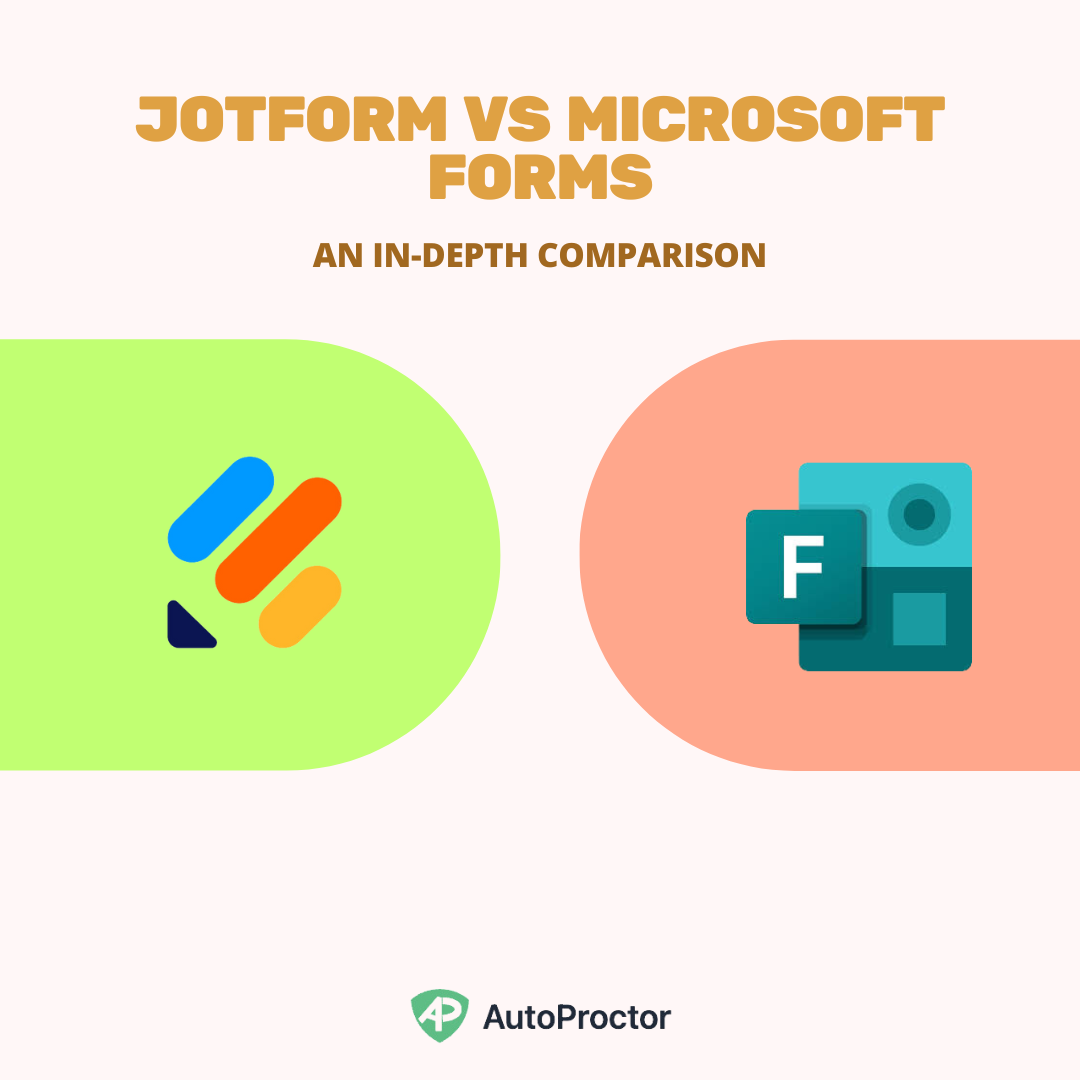
When it comes to choosing the right online form builder, the options are vast and varied. Among the top contenders are Jotform and Microsoft Forms, each offering its own unique set of features designed to simplify data collection. But which one is the best for you? Let’s break it down and compare these two popular tools across several key aspects.
1. User Interface and Ease of Use
Jotform: Known for its intuitive drag-and-drop interface, Jotform makes it easy for anyone to design forms, even without technical skills. Its user-friendly dashboard provides access to hundreds of templates, making form creation quick and hassle-free.
Microsoft Forms: A sleek, minimalistic design keeps the interface clean and simple. Integrated deeply into the Microsoft ecosystem, it’s especially appealing to users familiar with other Office tools like Excel and Teams. However, its simplicity can sometimes feel limiting for more advanced form-building need
2. Templates and Customization
Jotform: With thousands of templates spanning categories like surveys, feedback forms, and event registrations, Jotform excels in customization. You can tweak every aspect of your form, from layout and themes to conditional logic and integrations.
Microsoft Forms: Offers fewer templates but covers the basics well. Customization options are limited compared to Jotform, focusing on functionality over aesthetic design.
3. Features and Integrations
Jotform: Comes packed with advanced features, including:
- Conditional logic
- Payment integrations (Stripe, PayPal, etc.)
- Widgets like e-signatures, file uploads, and QR code scanning
It integrates seamlessly with over 150 tools like Google Drive, Dropbox, and CRM platforms.
Microsoft Forms: Designed for simplicity, Microsoft Forms offers basic features like:
- Real-time response tracking
- Automated data collection in Excel
- Basic branching logic
It integrates well within the Microsoft ecosystem, such as Teams, SharePoint, and Outlook.
4. Collaboration and Sharing
Jotform: Sharing options are robust, allowing forms to be shared via email, embed codes, or QR codes. Team collaboration is smooth with shared workspace options.
Microsoft Forms: Excels in collaboration, especially for users within a Microsoft 365 environment. Forms can be shared easily across Teams, making it ideal for workplace use.
5. Pricing
Jotform: Offers a free plan with limited submissions and storage, but its paid plans unlock advanced features starting at $34/month for the Bronze tier.
Microsoft Forms: Free for individual users with a Microsoft account. Microsoft 365 subscribers get additional features at no extra cost.
6. Ideal Use Cases
- Jotform: Best suited for businesses, freelancers, and advanced users needing high levels of customization and integrations. Ideal for surveys, e-commerce forms, and creative projects.
- Microsoft Forms: Perfect for educators, teams, and organizations already using the Microsoft ecosystem. Best for internal surveys, quizzes, and basic data collection.
7. Proctoring and Conducting Tests
Jotform: While Jotform does not natively include proctoring features, it can be integrated with AutoProctor to create proctored tests using iframe-based solutions. This allows users to add timers, monitor candidates for cheating behaviors, and ensure test integrity.
Microsoft Forms: Microsoft Forms can be enhanced with proctoring features using AutoProctor. By integrating AutoProctor with Microsoft Forms, users can add timers and enable automated proctoring to monitor candidates' behavior during the test. This makes Microsoft Forms a powerful tool for educators and recruiters conducting online assessments.
The Verdict
| Feature | Jotform | Microsoft Forms | Winner |
|---|---|---|---|
| User Interface | Intuitive drag-and-drop interface; ideal for beginners and advanced users. | Clean, minimalistic design; great for Microsoft 365 users. | Jotform |
| Templates | Thousands of customizable templates for varied use cases. | Limited templates; focused on basic functionality. | Jotform |
| Customization | Highly customizable, including layouts, themes, and advanced logic. | Basic customization options with a focus on simplicity. | Jotform |
| Integrations | Integrates with 150+ tools like Google Drive, CRM platforms, and payment gateways. | Deep integration with the Microsoft ecosystem (Excel, Teams, SharePoint). | Jotform |
| Collaboration | Robust sharing options, including email, QR codes, and embed codes. | Best suited for team collaboration within Microsoft 365. | Microsoft Forms |
| Pricing | Free plan available; paid plans start at $34/month. | Free with basic features; advanced features included with Microsoft 365 subscription. | Microsoft Forms |
| Proctoring | No native proctoring features; integrates with AutoProctor for iframe-based proctored tests. | Integrates with AutoProctor for seamless proctoring and timers. | Microsoft Forms |
| Ideal Use Cases | Advanced surveys, e-commerce forms, and creative projects for freelancers and businesses. | Internal surveys, quizzes, and basic data collection for educators and organizations within the Microsoft ecosystem. | Depends on Use Case |
| Overall Strengths | Advanced features, powerful integrations, and extensive customization. | Simplicity, cost-effectiveness, and excellent team collaboration. | Depends on User Needs |
- Choose Jotform if you need powerful features, advanced customization, and extensive third-party integrations.
- Choose Microsoft Forms if you’re already entrenched in the Microsoft ecosystem and need a simple, cost-effective solution.
Ultimately, the best choice depends on your specific needs. For those prioritizing design flexibility and robust functionality, Jotform is the clear winner. However, if simplicity and integration within a Microsoft environment are your top priorities, Microsoft Forms is hard to beat.
Which form builder do you prefer? Also compare: Joftform and Google Forms

