Top Proctoring Tools of 2024: Features, Benefits, and Pricing
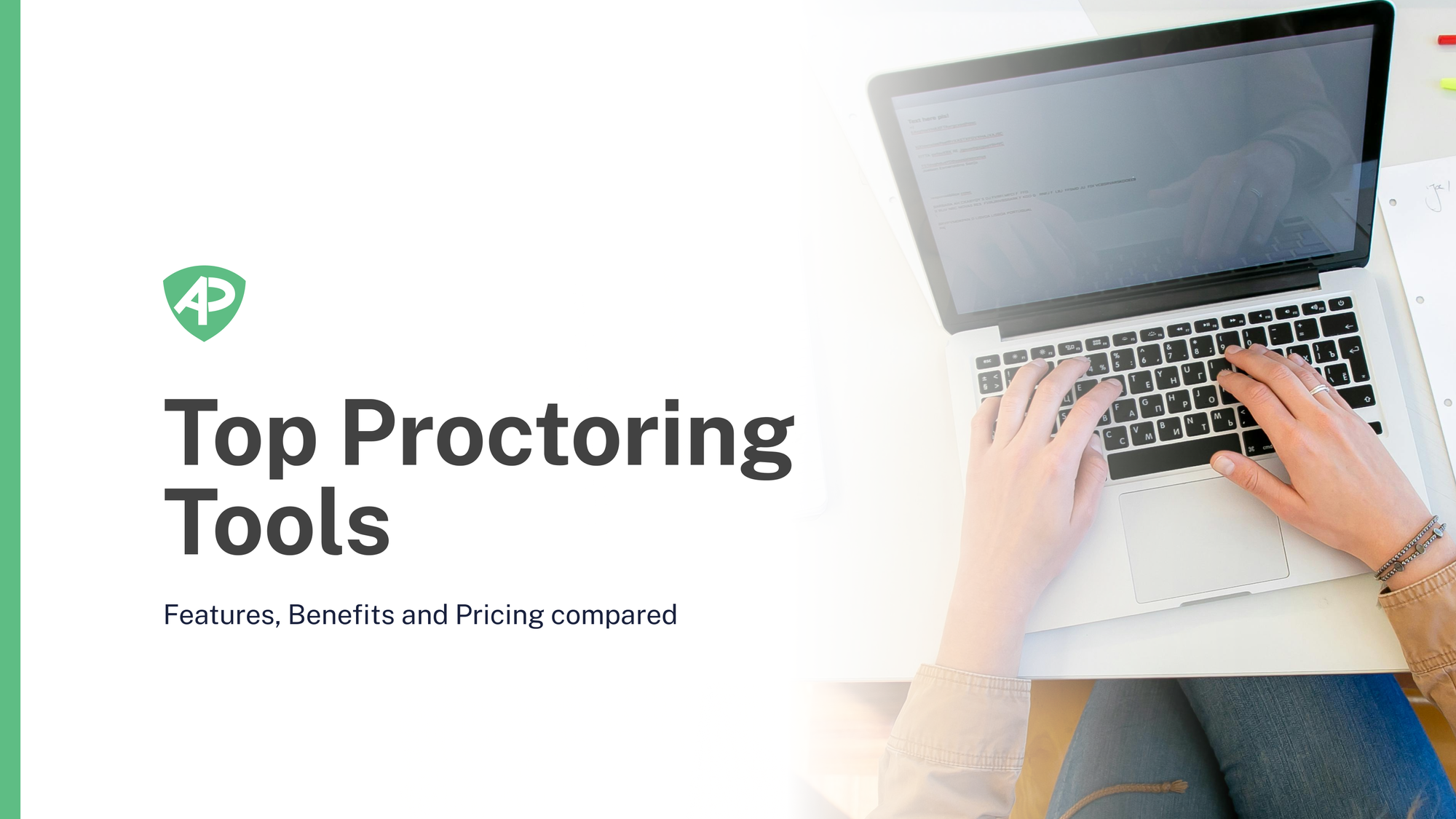
Online education is rapidly becoming a norm, and maintaining the integrity of exams is more important than ever. Automated proctoring tools are essential for ensuring that online tests are conducted fairly and securely.
With a myriad of proctoring tools available, choosing the right one can be daunting. Each tool offers unique features, advantages, and pricing structures, making it essential to understand what each one brings to the table. This article provides a detailed comparison of the top 10 proctoring tools for 2024, highlighting their features, what makes them stand out, and their pricing. Whether you're an educator, administrator, or institution looking to enhance your online exam security, this guide will help you make an informed decision.
1. AutoProctor
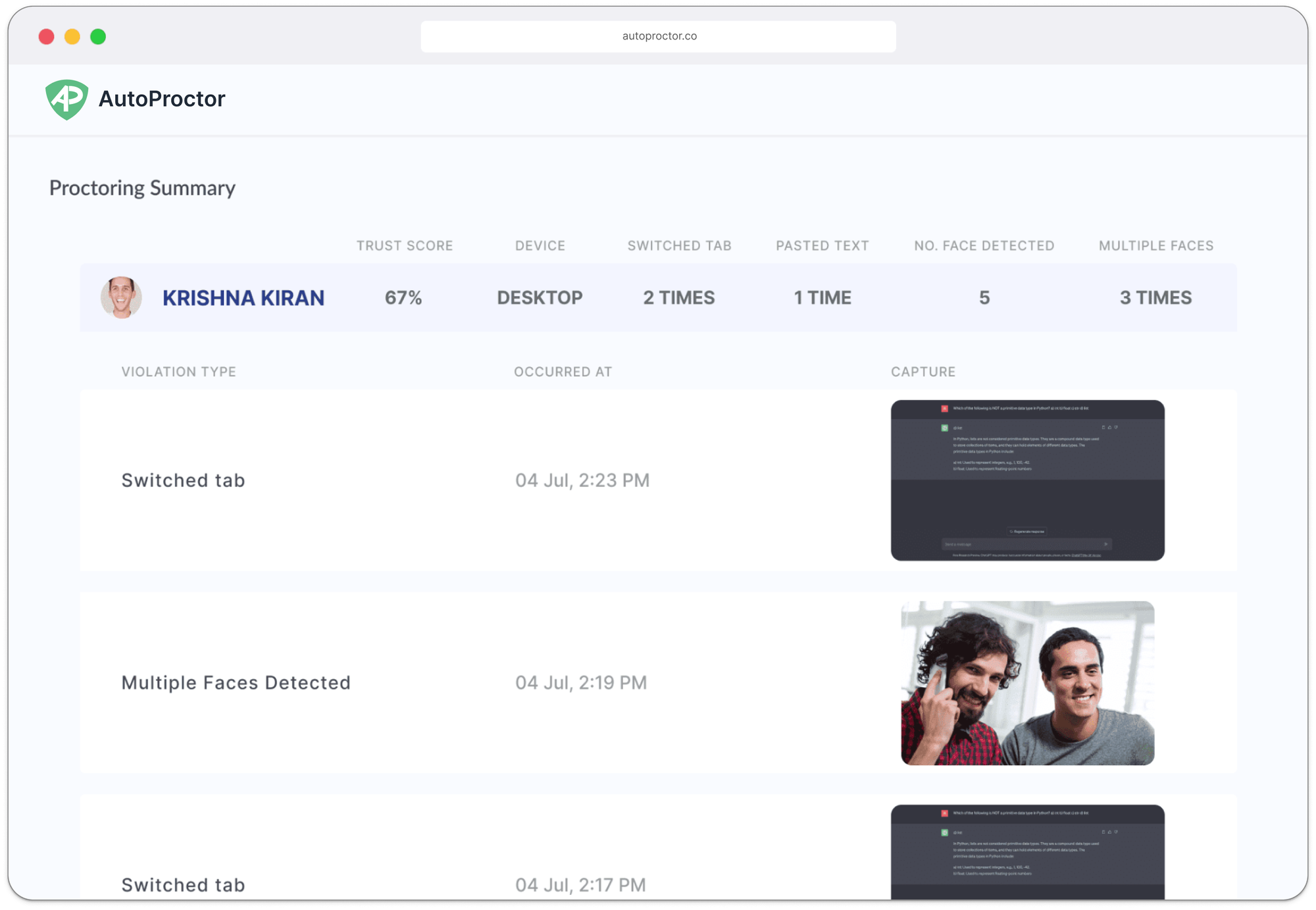
AutoProctor is a leading tool in the field of automated proctoring, offering seamless integration with Google Forms. With more than 33 million installs, It is designed to ensure secure and fair online testing environments.
What it offers
AutoProctor automates online test proctoring by accessing the test taker’s camera, mic, and computer usage. It detects potential cheating by monitoring for multiple faces, unusual audio cues, unauthorized tab switching, and capturing violations.
How AutoProctor Works
Why it stands out
AutoProctor integrates seamlessly with Google Forms, making it a convenient choice for educators already using Google's suite of tools. Its ease of use and comprehensive monitoring capabilities ensure fair testing environments. It also produces a Trust score and a report of all the violations. It’s a versatile, compatible, and fully white-labeled solution that’s easy to integrate with multiple platforms.
Once you buy a subscription, you can conduct unlimited timer only tests!
You can also use AutoProctor with Microsoft Forms or your own website. Additionally, AutoProctor offers Socratease Quizzes—which has many questions types apart from the standard ones available in Google and Microsoft Forms.
Pricing
- Standard plan for individuals starts at $15 per month
- Team plans start at $30 per month
2. ProctorEdu
ProctorEdu offers a versatile suite of proctoring services designed to cater to diverse testing needs. It combines AI and human supervision to deliver reliable proctoring solutions.
What it offers
ProctorEdu provides a range of proctoring services, including live, automated, and record-and-review proctoring. It uses AI to monitor test environments and offers detailed analytics and reporting.
Why it stands out
ProctorEdu’s flexibility in offering multiple types of proctoring services caters to different needs, from fully automated to live human monitoring. Its advanced AI ensures reliable detection of suspicious activities.
Pricing
Specific pricing details are available upon request from their sales team. One of the sources mentions that users are charged on the actual number of hours the student attempted the exam. The usage based pricing model may not be ideal for educational purposes to conduct long duration exams.
3. Examus Proctoring
Examus Proctoring is renowned for its application in online education, internal assessments, recruitment, and corporate training. By integrating AI technology with human proctors, it improves exam security.
What it offers
Examus Proctoring delivers automated proctoring with deployment options that include the Examus cloud server, general cloud services, and customer-specific infrastructure. Key features include facial recognition, monitoring of examinee's emotions, and instant detection of nearby individuals.
Why it stands out
Its unique capabilities, such as reading emotional states and detecting specific eye movements, provide an advanced level of oversight. Additionally, its low bandwidth requirement makes it suitable for a wide range of internet conditions.
Pricing
Examus Proctoring offers a custom pricing model for their software. They don’t have a free trial available, but you can directly contact them to get detailed information about their pricing options.
4. Questionmark
Questionmark offers a versatile platform for creating and delivering learning programs. It provides media-rich authoring options to create dynamic and engaging assessments tailored to your specific needs.
What it offers
Questionmark allows users to build comprehensive learning programs with features like translation, proctoring solutions, and observational assessments. The platform supports high-quality data collection and reporting, which helps educators and organizations build business intelligence and drive growth.
Why it stands out
Questionmark stands out due to its seamless integration capabilities, ensuring an uninterrupted experience for learners and easier management for administrators. It integrates with existing LMS and other tools, enhancing the overall learning and assessment process.
Pricing
Starting price: $4,000 (one-time license)
5. ProctorFree
ProctorFree is an on-demand, easy-to-use, and cost-effective online proctoring solution designed for higher education institutions and professional organizations. It offers a fully automated system for identity verification and exam recording.
What it offers
ProctorFree provides a software-only solution that streams data to a secure cloud for processing and review. It identifies and reports suspicious behavior for quizzes and exams. Additionally, ProctorFree offers enhanced proctoring support from human auditors and provides 24/7 access with no need for pre-scheduling or appointments.
Why it stands out
ProctorFree is notable for its simplicity and flexibility. It is easy to set up, offers responsive support, and can be customized to meet specific needs. Moreover, it is an affordable option that eliminates the need for students to travel to physical exam sites or pay for live proctors.
Pricing
ProctorFree offers customized pricing plans based on the institution’s needs. Prospective users are encouraged to contact their sales team for a detailed quote.
6. Proctorio
Proctorio is designed to make proctored assessments accessible to anyone, anytime, anywhere. It supports learners in achieving their academic and career goals through secure and flexible exam proctoring.
What it offers
Proctorio provides comprehensive online proctoring solutions, including identity verification, plagiarism detection, and content protection tools. These features ensure the integrity of online assessments, with encrypted screen, video, and audio recordings that can only be decrypted by institution-approved representatives.
Why it stands out
Proctorio stands out for its robust security measures and flexibility. The platform offers both live and automated proctoring without the need for pre-scheduling, allowing test takers to complete exams at their convenience. Additionally, Proctorio's human support team is readily available to assist, enhancing the overall user experience.
Pricing
For Proctorio's Automated Proctoring, a single cost per student is $8-$10 per year which includes unlimited assessments for the student (user) across all courses within the LMS.
7. ExtendedForms
ExtendedForms enhances Google Forms with powerful features like countdown timers and advanced proctoring, making it an indispensable tool for secure online assessments. It is designed to seamlessly integrate with Google Forms, providing a user-friendly solution for educators.
What it offers
With features such as timer integration, enhanced security checks, trust scoring, and detailed reporting, it allows users to connect multiple forms, conduct online exams, monitor responses, and detect cheating. The platform is easy to set up, requiring just a few clicks to transform a standard Google Form into a robust assessment tool.
Why it stands out
ExtendedForms is particularly useful for those already using Google Forms, as it directly extends its functionalities with proctoring and timing features without needing additional platforms.
Pricing
- Personal Plan - 1,000 Google Forms for $8 per month
- Team Plan - 1,000 teams & 1,000 team members for $10 per month
- Top up options and Enterprise Solutions available
8. Meazure Learning (formerly ProctorU)

Meazure Learning combines convenience for test-takers with security for institutions, providing a comprehensive suite of online proctoring solutions. It leverages its vast experience to deliver reliable and stress-free exam monitoring.
What it offers
Meazure Learning offers a full suite of proctoring services, including live, automated, and record-and-review options. It boasts of the world's largest network of certified remote proctors and support staff, ensuring each exam session is effectively reviewed and validated. It also provides valuable communication and training materials to help institutions and test-takers start smoothly.
Why it stands out
Meazure Learning excels in providing both security and convenience. Its extensive network of human proctors, equipped with advanced technology, ensures thorough and effective exam monitoring.
Pricing
They provide end-to-end solutions with concierge-level service, so users can contact their sales team for customized pricing information.
9. Honorlock
Honorlock combines advanced AI software with live test proctors to deliver comprehensive exam monitoring. It is widely used not only in educational settings but also in the corporate sector for validating employee competencies and ensuring the integrity of certification exams.
What it offers
Honorlock integrates seamlessly with LMS platforms and provides efficient ID verification, AI-driven proctoring, and human review through live proctor pop-ins. The platform supports students with 24/7/365 availability and maintains privacy in compliance with FERPA standards. However, it cannot monitor secondary devices or network traffic beyond the student’s computer.
Why it stands out
Honorlock’s unique combination of AI and human proctors ensures accurate and fair monitoring by leveraging data-driven decisions. This dual approach enhances security and reliability, making it suitable for both educational institutions and corporate environments.
Pricing
Honorlock offers a demo on their website, but their pricing varies based on the exam governing institute. For detailed pricing information, it is recommended that you contact their sales team directly.
10. Quilgo
Quilgo automates assessments, exams, and interviews with a flexible and user-friendly platform. It allows educators and administrators to build custom online tests with advanced proctoring and detailed reporting features.
What it offers
Quilgo enables users to create custom online tests, set start and end times, and enable AI screen and camera proctoring. Users can add questions, choose correct answers, specify scores, and extend tests with rich text, sections, and media.
Why it stands out
Quilgo stands out for its flexibility and comprehensive assessment setup options. It provides a seamless experience for automating assessments with features like start time settings, duration control, deadlines, and restricted access.
Pricing
Quilgo has three pricing editions, from $20 to $100. A free trial is also available.
Conclusion
Choosing AutoProctor has several benefits:
1. Integrates everywhere: You can use the AutoProctor add-on with Google Forms, and Microsoft Forms, or use its API/SDK integration on your own website.
- Advanced test types: Socratease Quizzes offer advanced question types (such as Voice Input, Transcription, Auto-graded text etc) which are not available for Google and Microsoft Forms. You have many more options to format the questions, add media easily, etc. You can also use LaTeX to insert mathematical questions.
- 360° Proctoring: Supports proctoring with primary device and auxiliary devices such as mobile phones and tablets simultaneously. This allows test takers to scan the the entire surroundings of the test taker even better than a human proctor would!
- Unlimited tests: You can conduct as many tests as you want by purchasing additional test packs with your subscription.
As online education continues to grow, investing in the right proctoring tool will be key to upholding academic standards and delivering reliable assessments. And that’s why choosing the right proctoring tool is crucial for maintaining the integrity and security of online exams. By understanding the specific offerings, standout qualities, and pricing of these top 10 proctoring tools, you can make an informed decision that ensures a secure and fair testing environment for your students.
