Top 11 Proctoring Tools Ranked: Compare Features and Pricing
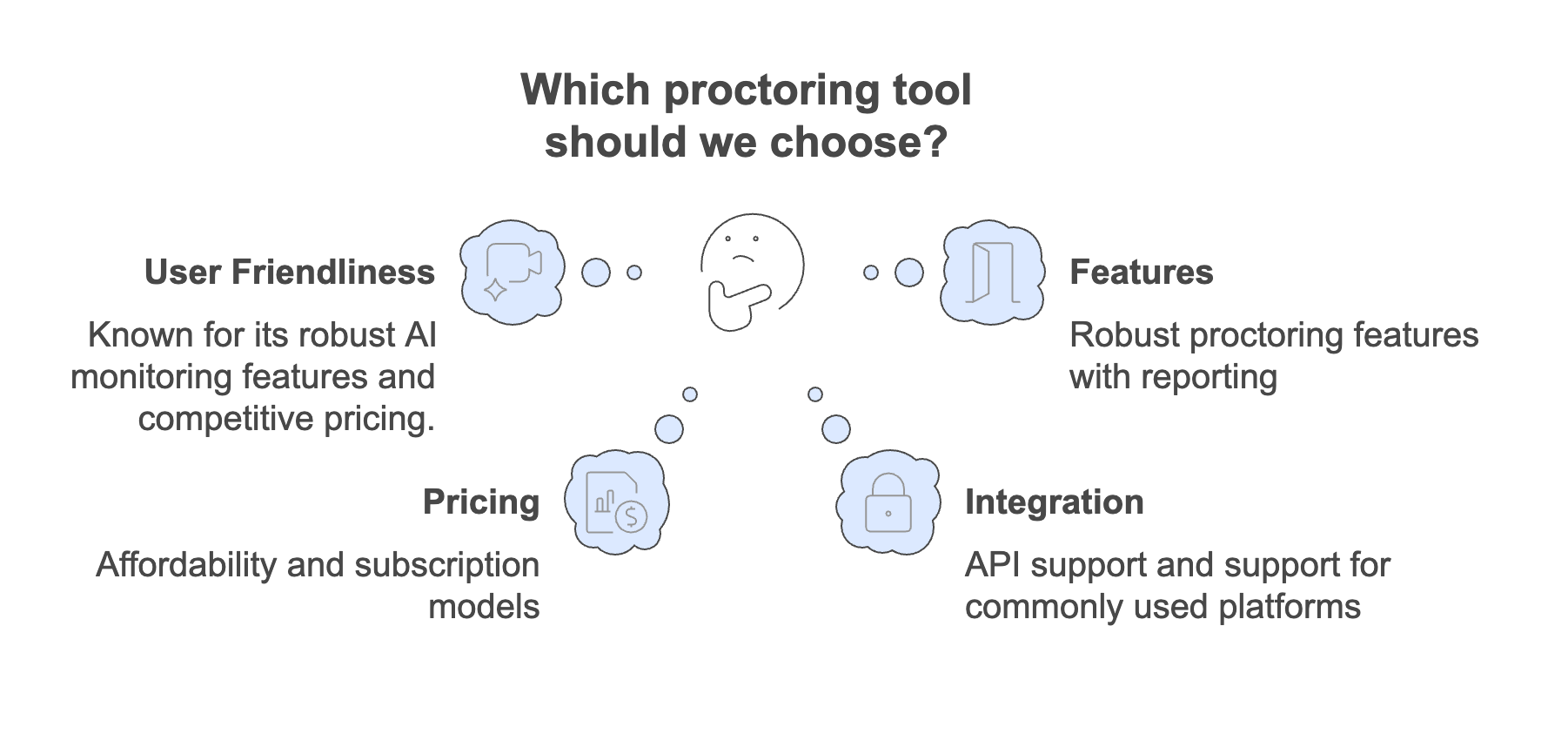
Online education is rapidly becoming a norm, and maintaining the integrity of exams is more important than ever. Automated proctoring tools are essential for ensuring that online tests are conducted fairly and securely.
With a myriad of proctoring tools available, choosing the right one can be daunting. Each tool offers unique features, advantages, and pricing structures, making it essential to understand what each one brings to the table. This article provides a detailed comparison of the top 10 proctoring tools for 2024, highlighting their features, what makes them stand out, and their pricing. Whether you're an educator, administrator, or institution looking to enhance your online exam security, this guide will help you make an informed decision.
How did we rank these proctoring tools?
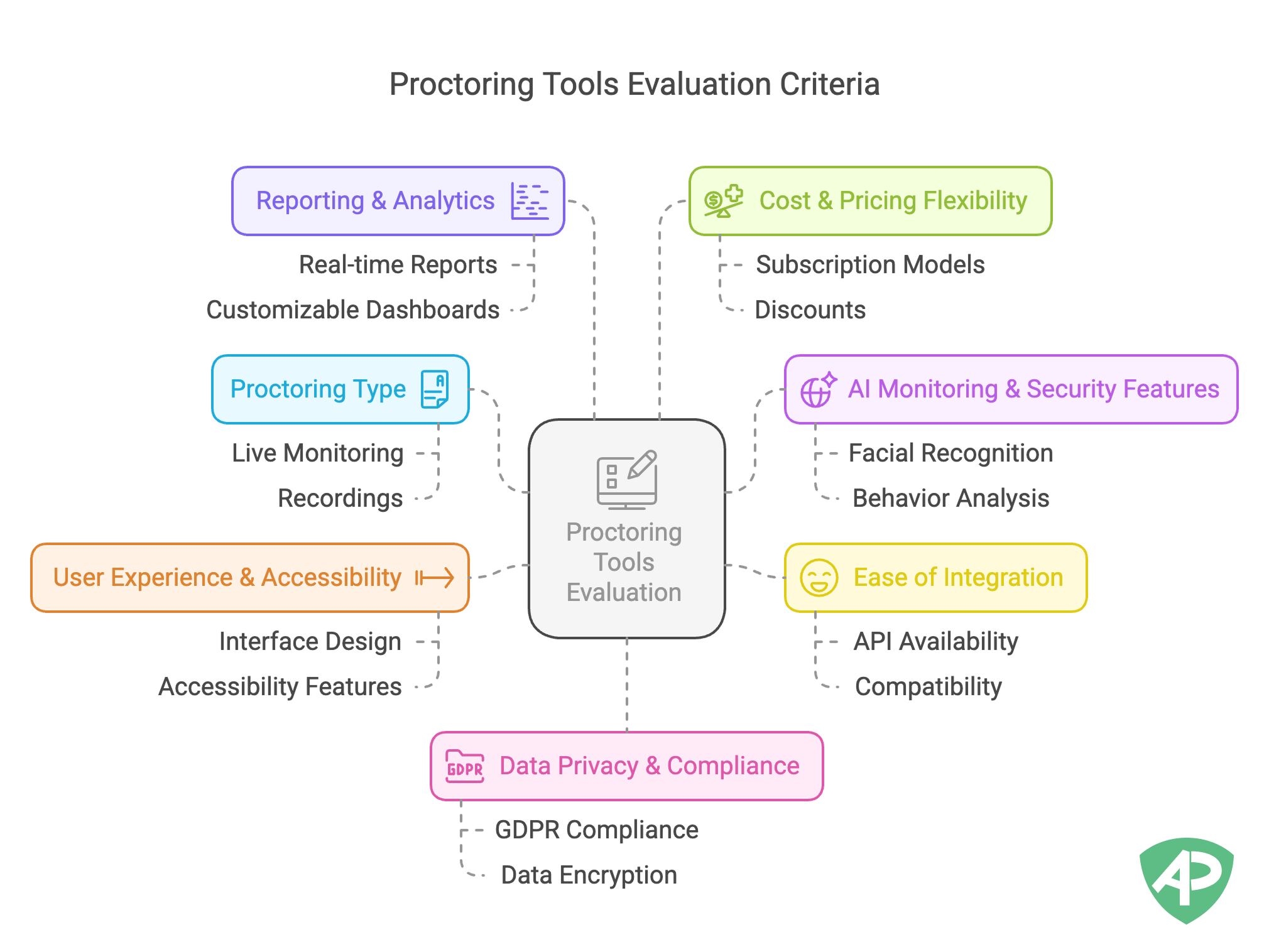
We evaluated each proctoring tool on multiple parameters. Apart from popularity and usage, the following parameters were compared.
1. Proctoring Type
- Automated AI Proctoring – Uses artificial intelligence to detect suspicious activity without human intervention.
- Live Proctoring – Human proctors monitor exams in real-time.
- Hybrid Proctoring – A mix of AI and human proctoring for better accuracy.
- Record & Review – The exam session is recorded and later reviewed by a human.
2. AI Monitoring & Security Features
- Face & Eye Tracking – Detects if a candidate moves out of the camera frame or looks away frequently.
- Tab Switching & Browser Lockdown – Prevents candidates from switching to other applications or searching answers online.
- Voice & Audio Detection – Detects background noise, conversations, or external assistance.
- Mobile Device Detection – Identifies if a candidate is using a secondary device.
3. Ease of Integration
- LMS Compatibility – Whether the tool integrates with major Learning Management Systems (Canvas, Moodle, Blackboard, etc.).
- Google/MS Forms Support – If the tool can be used with Google Forms or Microsoft Forms.
- API & Custom Integration – Availability of APIs for embedding proctoring within custom assessment platforms.
4. User Experience & Accessibility
- No Software Installation Required – Whether the tool works within a browser or requires separate software downloads.
- Ease of Use for Candidates – The simplicity of the test-taking experience.
- Accessibility Features – Accommodations for users with disabilities.
5. Reporting & Analytics
- Violation Reports – Detailed reports on potential misconduct during exams.
- Trust Score / Risk Analysis – AI-generated confidence scores indicating the likelihood of cheating.
- Session Recording & Playback – Allows administrators to review exam footage after the test.
6. Cost & Pricing Flexibility
- Pay-Per-Use Model – Users pay only for the number of proctored tests.
- Subscription Model – Monthly or yearly plans based on the number of exams or users.
- Institution-Wide Licensing – Flat-rate pricing for universities and enterprises.
- Hidden or Custom Pricing – Some tools require contacting the provider for a quote.
7. Data Privacy & Compliance
- GDPR & FERPA Compliance – Ensures compliance with global privacy laws.
- Data Encryption & Security – How securely user data and recordings are stored.
- User Consent & Transparency – Whether candidates are informed about the data collected.
Quick Comparison Overview
| Feature | AutoProctor | Honorlock | ProctorU | Proctorio | ProctorEdu | ClassMarker | Respondus | ProctorFree | Quilgo |
|---|---|---|---|---|---|---|---|---|---|
| Proctoring Type | Automated AI | Hybrid (AI + Live) | Hybrid (AI + Live) | Automated AI | Automated & Live | No Proctoring | LockDown Browser + Monitor | Automated AI | Automated AI |
| AI Monitoring | Yes | Yes | Yes | Yes | Yes | No | Yes | Yes | Yes |
| Live Proctoring | No | Yes | Yes | Optional | Yes | No | Yes | No | No |
| Browser Lockdown | Yes | Yes | Yes | Yes | Yes | No | Yes | Yes | Yes |
| Voice & Audio Detection | Yes | Yes | Yes | Yes | Yes | No | Yes | Yes | Yes |
| Mobile Device Detection | No | Yes | No | No | Yes | No | No | No | No |
| LMS Integration | Limited (API) | Yes | Yes | Yes | Yes | Yes | Yes | Yes | Yes |
| Google/MS Forms Support | Yes | No | No | No | No | No | No | No | Yes |
| Flexible Pricing | Yes (Pay-per-use) | No (Flat-rate) | No (Flat-rate) | No (Institution-wide) | Yes ($1/session) | Yes ($39.95/month) | No (Institutional) | No (Custom Pricing) | Yes ($15/month) |
| Session Recording | Yes | Yes | Yes | Yes | Yes | No | Yes | Yes | Yes |
1.AutoProctor– AI-Powered Automated Proctoring
Best for: Educators, businesses, and certification providers seeking an affordable, fully automated online proctoring solution that integrates seamlessly with Google Forms, Microsoft Forms, and custom platforms via API.
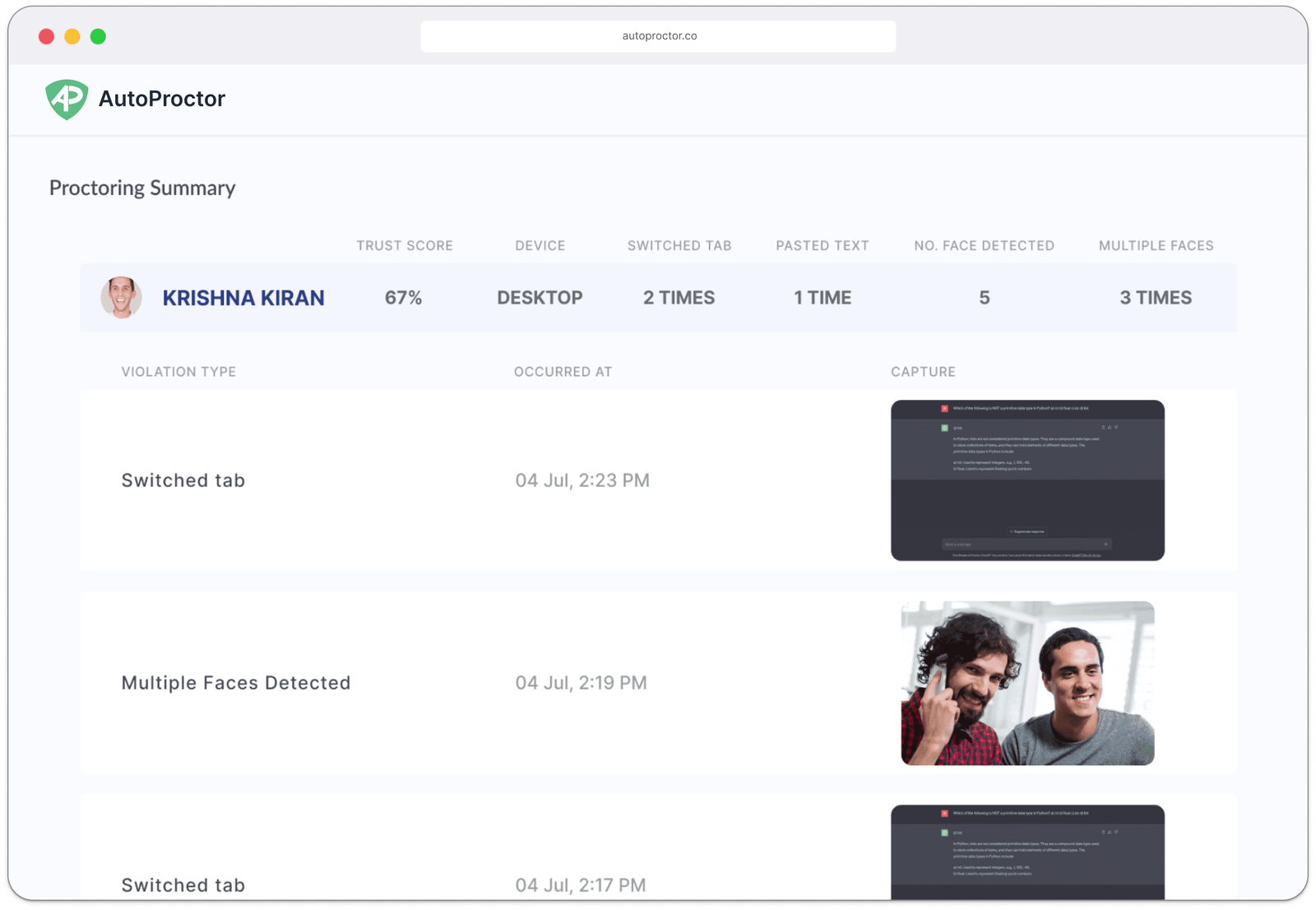
AutoProctor is a leading tool in the field of automated proctoring, offering seamless integration with Google Forms. With more than 33 million installs, It is designed to ensure secure and fair online testing environments.
What it offers
AutoProctor automates online test proctoring by accessing the test taker’s camera, mic, and computer usage. It detects potential cheating by monitoring for multiple faces, unusual audio cues, unauthorized tab switching, and capturing violations.
AutoProctor Features
- Automated AI Proctoring – Uses face detection, audio analysis, and screen tracking to flag suspicious behavior in real-time.
- Trust Score & Violation Reports – Generates a Trust Score for each test-taker, summarizing their overall compliance with exam rules.
- Google Forms & Microsoft Forms Integration – Works natively with Google and Microsoft Forms, making it one of the easiest proctoring tools to implement.
- API for Custom Platforms – Developers can integrate AutoProctor into custom test platforms using its REST API and JavaScript SDK.
- No Software Installation Required – Works entirely within the browser, requiring no additional downloads.
AutoProctor Pros & Cons
Pros:
- Easy to set up – Works instantly with Google Forms and MS Forms, requiring minimal technical knowledge.
- Flexible pricing – Offers a pay-as-you-go model alongside subscriptions, making it cost-effective for small and large-scale assessments.
- No live proctors needed – Fully AI-driven, eliminating the need for human proctors while maintaining security.
Cons:
- Limited integrations beyond Google/MS Forms – While it has an API, it lacks direct LMS integrations like Canvas or Blackboard.
- No live proctoring option – Since it is 100% automated, there is no real-time human monitoring for high-stakes exams.
- Requires stable internet – As with most online proctoring tools, poor internet connections can impact performance.
Why AutoProctor stands out
AutoProctor integrates seamlessly with Google Forms, making it a convenient choice for educators already using Google's suite of tools. Its ease of use and comprehensive monitoring capabilities ensure fair testing environments. It also produces a Trust score and a report of all the violations. It’s a versatile, compatible, and fully white-labeled solution that’s easy to integrate with multiple platforms.
Once you buy a subscription, you can conduct unlimited timer only tests!
You can also use AutoProctor with Microsoft Forms or your own website. Additionally, AutoProctor offers Socratease Quizzes—which has many questions types apart from the standard ones available in Google and Microsoft Forms.
Pricing
- Standard plan for individuals starts at $15 per month
- Team plans start at $30 per month
💡Use the pricing calculator if you need help in selecting the right plan.
2. Honorlock – AI Proctoring with Live Human Intervention
Best for: Universities and institutions needing AI-powered proctoring with live human oversight.
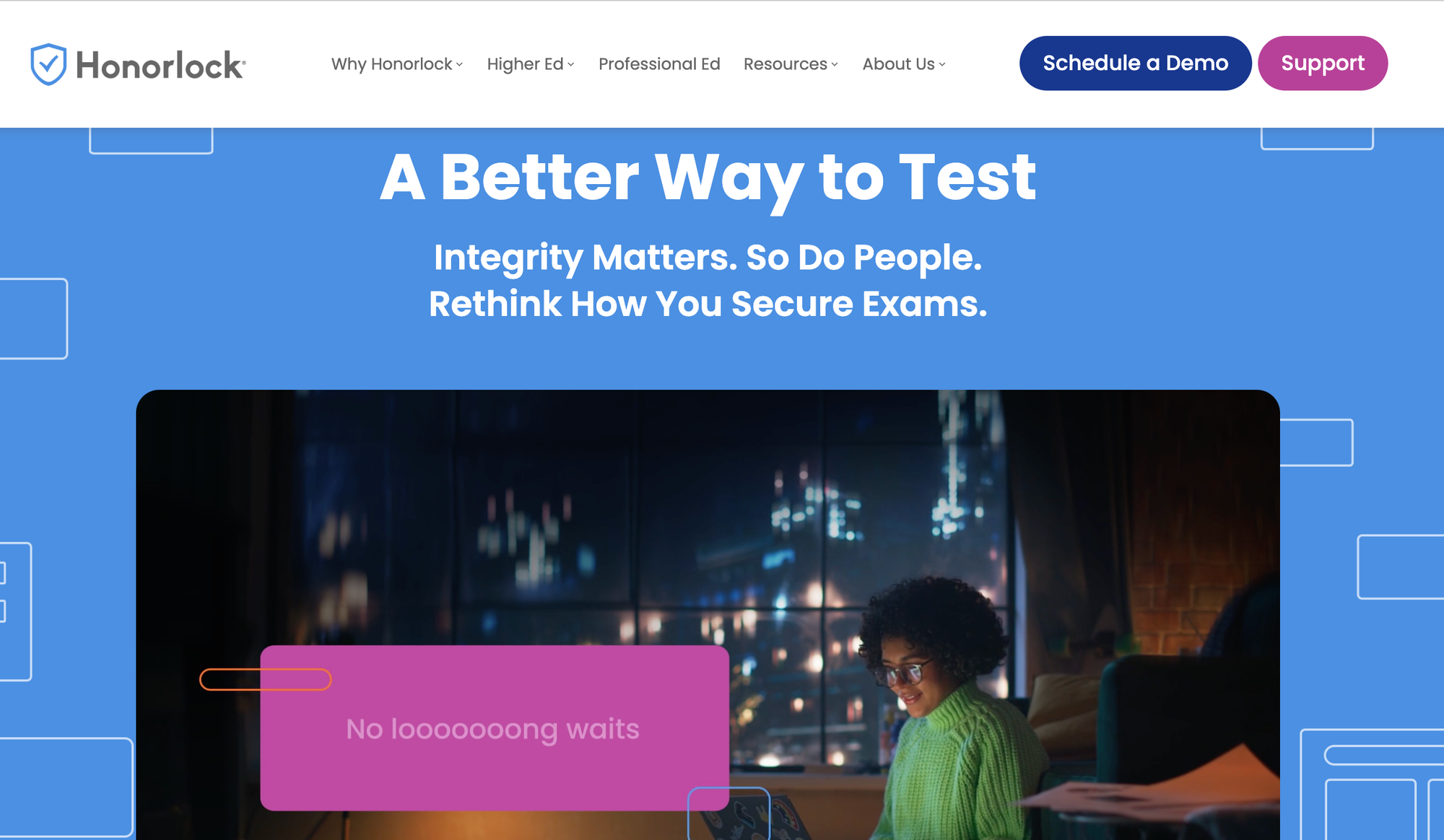
Honorlock is a hybrid proctoring solution that combines AI-based monitoring with live human proctors who can intervene in real time when needed. It’s designed primarily for universities and large institutions, offering deep integration with LMS platforms like Canvas, Blackboard, and Moodle. Unlike fully automated tools, Honorlock provides an extra layer of security with live proctor pop-ins, mobile phone detection, and voice monitoring to prevent cheating.
Honorlock Features
Live Pop-In: AI monitors exams in real-time and alerts a human proctor when suspicious activity is detected.
Mobile Phone Detection: Identifies if a test-taker tries to use a secondary device to look up answers.
Voice Detection: Flags phrases like “Hey Siri” or “OK Google” to prevent students from using voice assistants.
Browser Lockdown: Restricts access to external websites, copy-pasting, and screen sharing.
LMS Integration: Works seamlessly with Canvas, Blackboard, Moodle, and other major platforms.
Honorlock Pros & Cons
Pros
- AI-powered proctoring with human proctors available when needed
- Prevents cheating via voice detection and mobile phone monitoring.
- 24/7 live support for test-takers and instructors.
- LMS-friendly with deep integrations into Canvas, Blackboard, and Moodle.
Cons
- No support for Google Forms or Microsoft Forms, making it less flexible for educators outside of LMS platforms.
- Requires setup and software installation, making it slightly more complex than browser-based solutions like AutoProctor.
- Flat-rate pricing model (per test or per student), which may be costly for small-scale users.
Honorlock Pricing
Honorlock follows a flat-rate pricing model, usually charging per student or per test session. While this can be cost-effective for large institutions running thousands of exams, it lacks a pay-as-you-go option, which might not be ideal for smaller organizations that need occasional proctoring.
3. ClassMarker – Flexible Online Quiz Maker
Best for: Educators and businesses seeking a customizable and user-friendly platform for creating and administering online quizzes and assessments.
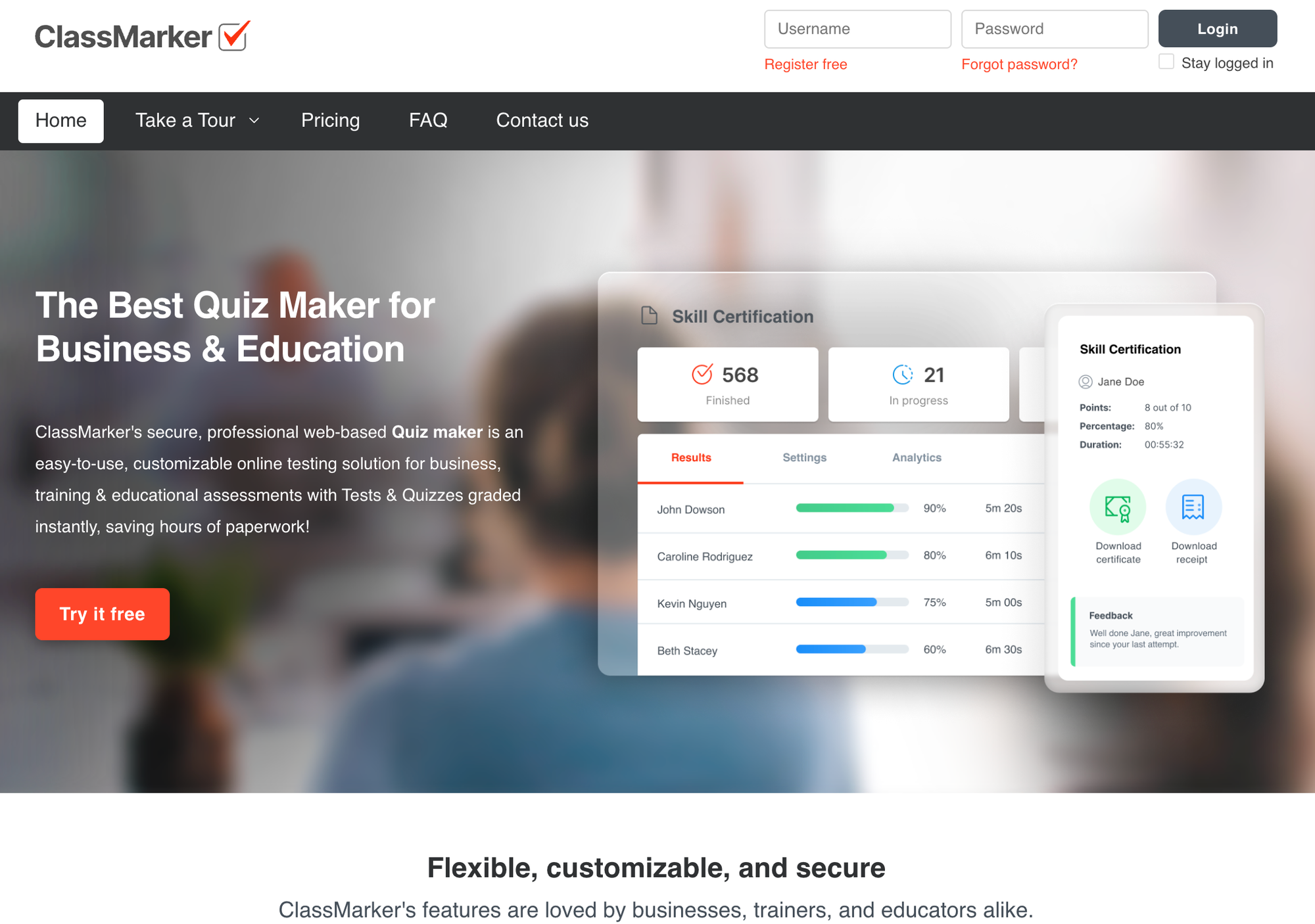
ClassMarker is a web-based testing solution that enables users to create custom online tests and quizzes for educational, business, and training purposes. Since 2006, it has been utilized by various organizations to deliver secure and reliable assessments.
Classmarker Features
- Diverse Question Types: Supports multiple-choice, true/false, matching, short answer, essay, and more, allowing for versatile assessment creation.
- Customization Options: Offers features like time limits, question randomization, and the ability to embed multimedia elements such as images, documents, audio, and video into quizzes.
- Instant Grading and Feedback: Provides automatic grading with options to display results immediately, including correct and incorrect answers, custom feedback, and certificates upon completion.
- Security Measures: Includes password protection, IP address restriction, and the ability to limit printing, copying, and pasting to maintain test integrity.
- Integration Capabilities: Allows embedding of exams into websites or Learning Management Systems (LMS) through APIs and webhooks, facilitating seamless integration.
Classmarker Pros & Cons
Pros:
- User-Friendly Interface: Intuitive design makes it easy for both test creators and takers to navigate the platform.
- Flexible Pricing: Offers various plans, including subscription models and pay-as-you-go credit packs, catering to different usage needs and budgets.
- Detailed Reporting: Provides comprehensive analytics and performance reports, which can be exported for further analysis.
Cons:
- Limited Free Plan: The free version has restricted features and allows up to 100 tests per month, which may not suffice for larger organizations.
- No Live Proctoring: Lacks integrated proctoring features, which may be a drawback for institutions requiring monitored assessments.
- Learning Curve for Advanced Features: While basic functionalities are straightforward, utilizing advanced features may require additional time to master.
Classmarker Pricing
ClassMarker offers both subscription plans and credit packs:
Professional Plans:
- Professional 1: $19.95 per month for education; $39.95 per month for business, including up to 400 tests graded per month.
- Professional 2: $39.95 per month for education; $79.95 per month for business, including up to 1,000 tests graded per month.
Education Plans (for schools, universities, and nonprofits):
- $19.95/month for up to 400 tests graded per month.
- $39.95/month for up to 1,000 tests graded per month.
- Custom plans available for higher usage.
Credit Packs: Ideal for occasional or bulk use, starting at $25 for 50 credits, valid for 12 months.
4. ProctorU – Comprehensive Online Proctoring Solution
Best for: Educational institutions and organizations seeking a robust, real-time proctoring service combining AI technology with live human oversight to maintain academic integrity during online examinations.
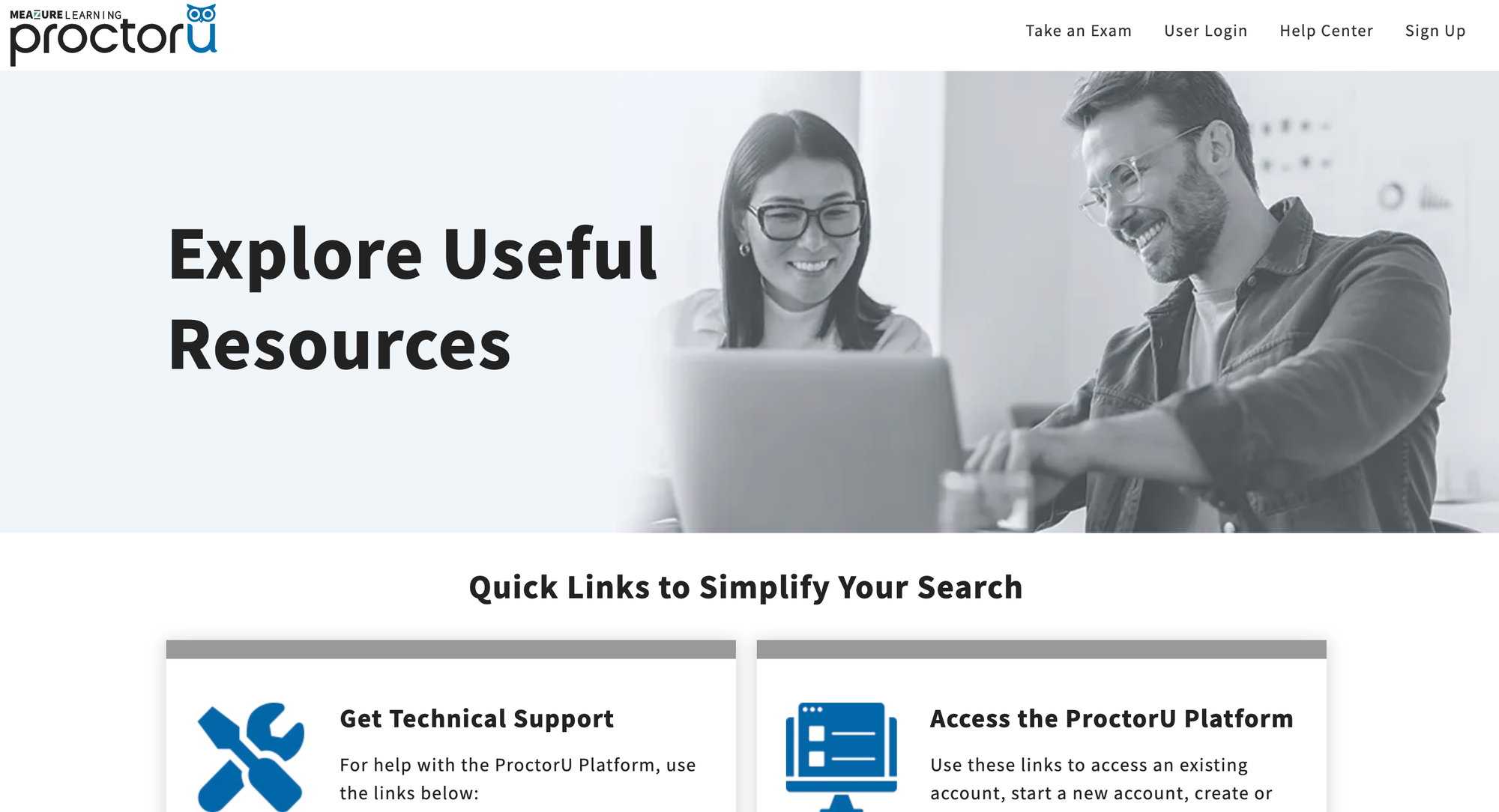
ProctorU is a leading online proctoring platform that integrates advanced AI-driven monitoring with live human proctors to oversee examinations in real-time. This dual approach ensures a high level of security and integrity for online assessments, making it a preferred choice for many institutions aiming to uphold rigorous testing standards in a remote environment.
ProctorU Features
- Live Proctoring: Combines AI monitoring with live human proctors who can intervene during exams to address suspicious behavior immediately.
- Multi-Factor Identity Verification: Utilizes methods such as ID verification, facial recognition, and challenge questions to confirm test-taker identities before the exam begins.
- AI-Powered Behavior Analysis: Employs artificial intelligence to monitor and flag unusual behaviors, such as eye movement anomalies or the presence of unauthorized materials, enhancing the detection of potential cheating.
- Comprehensive Reporting: Provides detailed reports with time-stamped recordings of the exam session, documenting any incidents for review by instructors or administrators.
- LMS Integration: Seamlessly integrates with popular Learning Management Systems (LMS) like Canvas, Moodle, and Blackboard, facilitating streamlined exam administration and proctoring within existing educational frameworks.
ProctorU Pros & Cons
Pros:
- Enhanced Exam Integrity: The combination of AI and live proctors effectively deters and detects cheating, maintaining the credibility of online assessments.
- Flexible Scheduling: Offers on-demand proctoring services, allowing students to schedule exams at their convenience, which is particularly beneficial for those in different time zones or with varying schedules.
- Scalability: Capable of accommodating a large number of test-takers simultaneously, making it suitable for institutions with extensive online programs.
Cons:
- Privacy Concerns: Some users have expressed discomfort with the level of access required, including control over webcams and microphones, leading to apprehensions about personal privacy.
- Technical Issues: Reports indicate that test-takers occasionally experience technical difficulties, such as connectivity problems or software glitches, which can disrupt the examination process.
- Cost Considerations: The comprehensive nature of ProctorU's services may result in higher costs compared to automated-only proctoring solutions, potentially impacting budget-conscious institutions.
ProctorU Pricing
ProctorU offers customized pricing plans tailored to the specific needs of institutions and organizations. Pricing details are not publicly disclosed and typically depend on factors such as the volume of exams, the level of proctoring required (e.g., fully automated vs. live proctoring), and additional service features.
5. Proctorio – Automated Remote Proctoring Solution
Best for: Educational institutions and organizations seeking a scalable, automated proctoring system with customizable security features and seamless LMS integration.
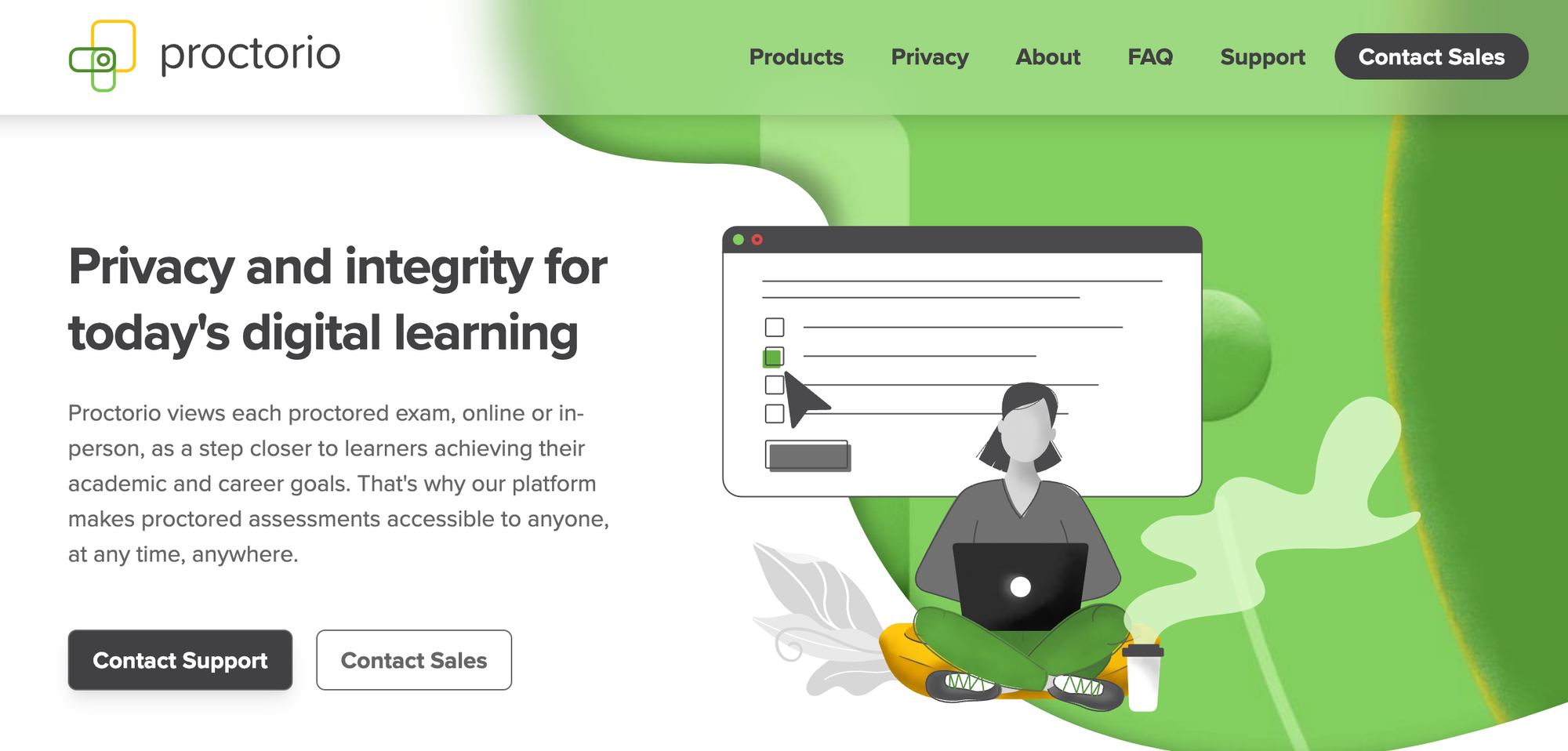
Proctorio is a remote proctoring platform that offers a range of automated monitoring tools designed to uphold the integrity of online assessments. By leveraging advanced machine learning and facial recognition technologies, Proctorio provides a secure and scalable solution for institutions administering large volumes of exams.
Proctorio Features
- Automated Proctoring: Utilizes AI-driven algorithms to monitor test-taker behavior, including video, audio, and screen activity, to detect and flag potential academic dishonesty.
- Customizable Security Settings: Allows administrators to configure various lockdown options, such as disabling new tabs, preventing copy-paste functions, and enforcing full-screen mode, to tailor the exam environment to specific requirements.
- Identity Verification: Offers automated ID verification processes, including facial recognition and ID document authentication, to confirm the identity of test-takers before exam commencement.
- Seamless LMS Integration: Integrates with major Learning Management Systems (LMS) like Canvas, Blackboard, Moodle, and others, providing a unified and streamlined experience for both instructors and students.
- Data Privacy and Security: Emphasizes test-taker privacy by encrypting all exam data and ensuring that only authorized institution representatives have access to recordings and reports.
Proctorio Pros & Cons
Pros:
- Scalability: Capable of handling a high volume of exams simultaneously, making it suitable for large institutions with extensive online assessment needs.
- Flexibility: Offers a range of customizable settings, allowing institutions to tailor the proctoring environment to align with specific exam policies and requirements.
- Non-Intrusive Monitoring: Automated proctoring minimizes human intervention, reducing potential discomfort for test-takers while maintaining exam integrity.
Cons:
- Technical Requirements: Requires the installation of a browser extension and may necessitate specific browser usage, which could pose challenges for less tech-savvy users.
- Limited Live Proctoring: Primarily focuses on automated proctoring; while live proctoring is available as a premium add-on, it is not the platform's core offering.
- Potential for False Flags: Automated systems may occasionally flag benign behaviors as suspicious, necessitating manual review by instructors to determine the validity of such alerts.
Proctorio Pricing
Proctorio operates on a custom pricing model, tailoring costs to the specific needs and scale of the institution. Factors influencing pricing include the number of exams, selected features, and the level of support required. Prospective users are encouraged to contact Proctorio directly to obtain a personalized quote.
6. ExtendedForms – Enhancing Google Forms for Secure Assessments
Best for: Educators and organizations seeking to augment Google Forms with features like countdown timers, automated proctoring, and advanced customization for conducting secure online assessments.
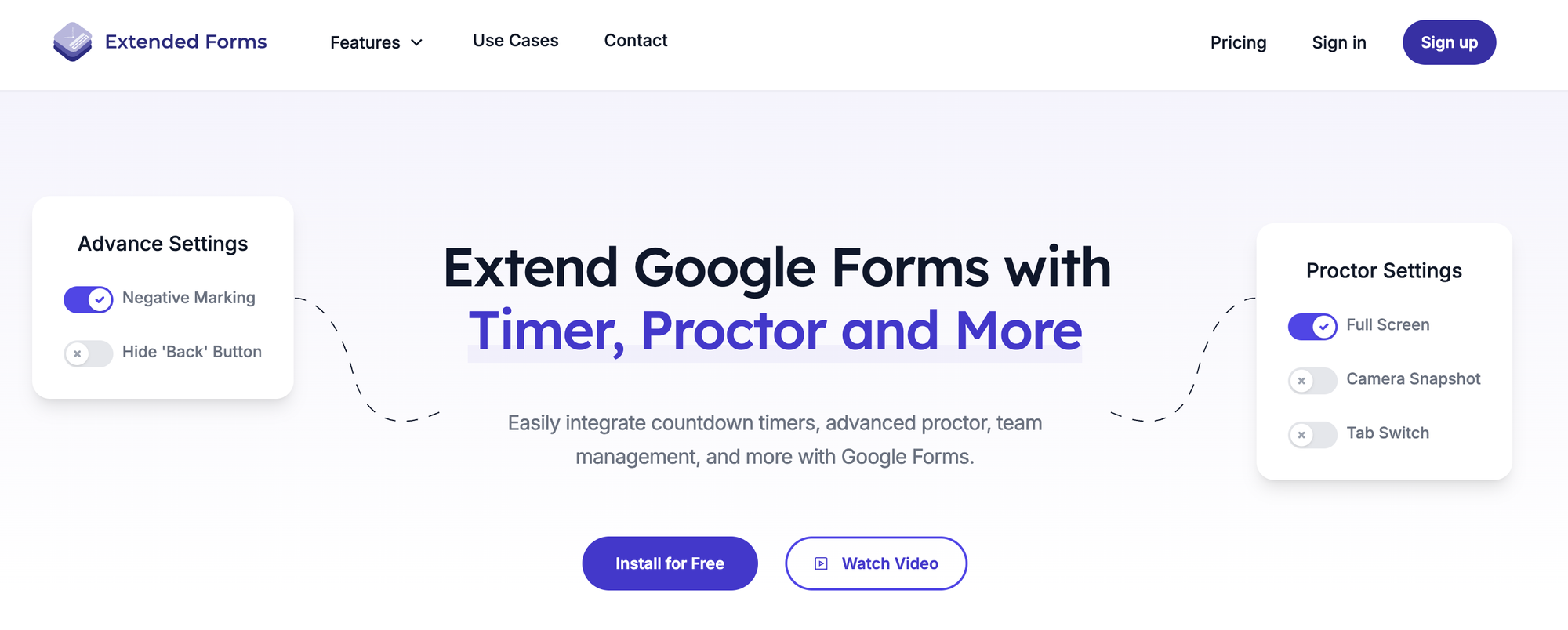
ExtendedForms is an add-on for Google Forms that enhances its capabilities by introducing features such as countdown timers, automated proctoring, and customizable branding. Designed to facilitate secure and efficient online assessments, it integrates seamlessly with Google Forms, making it a valuable tool for educators and professionals aiming to conduct timed and monitored evaluations.
ExtendedForms Features
- Countdown Timer: Allows the addition of a countdown timer to Google Forms, enabling timed assessments with automatic submission upon expiration.
- Automated Proctoring: Includes features like tab-switch detection, camera monitoring, and full-screen enforcement to uphold exam integrity by discouraging cheating.
- Custom Branding: Offers options to customize forms with organizational logos, colors, and URLs, ensuring consistency with institutional branding.
- Google Classroom Integration: Seamlessly integrates with Google Classroom, allowing educators to manage assignments and monitor student progress within the platform.
- Team Management: Provides functionalities for team collaboration, including multiple roles, form sharing, and response review, facilitating coordinated management of assessments.
ExtendedForms Pros & Cons
Pros:
- Seamless Integration: Enhances existing Google Forms without requiring users to switch platforms, preserving familiarity and ease of use.
- Cost-Effective: Offers a range of features at a competitive price point, making it accessible for educational institutions and small organizations.
- User-Friendly: Intuitive setup and configuration processes allow users to quickly implement and utilize the add-on's features.
Cons:
- Limited Advanced Proctoring: While it offers basic proctoring features, it may not meet the stringent requirements of high-stakes examinations that demand comprehensive monitoring.
- Dependency on Google Forms: Requires the use of Google Forms, which may not be suitable for organizations utilizing alternative assessment platforms.
- Feature Availability: Some advanced features are restricted to premium plans, necessitating a subscription for full access.
ExtendedForms Pricing
ExtendedForms operates on a freemium model, offering both free and premium plans:
- Free Plan: Includes basic features with a response quota limit.
- Premium Plans: Start at $5 per month for individuals and $20 per month for organizations, providing access to advanced features and higher response quotas.
7. Respondus – Comprehensive Exam Creation and Proctoring Solutions
Best for: Educational institutions seeking robust tools for exam creation, management, and secure online proctoring integrated with Learning Management Systems (LMS).
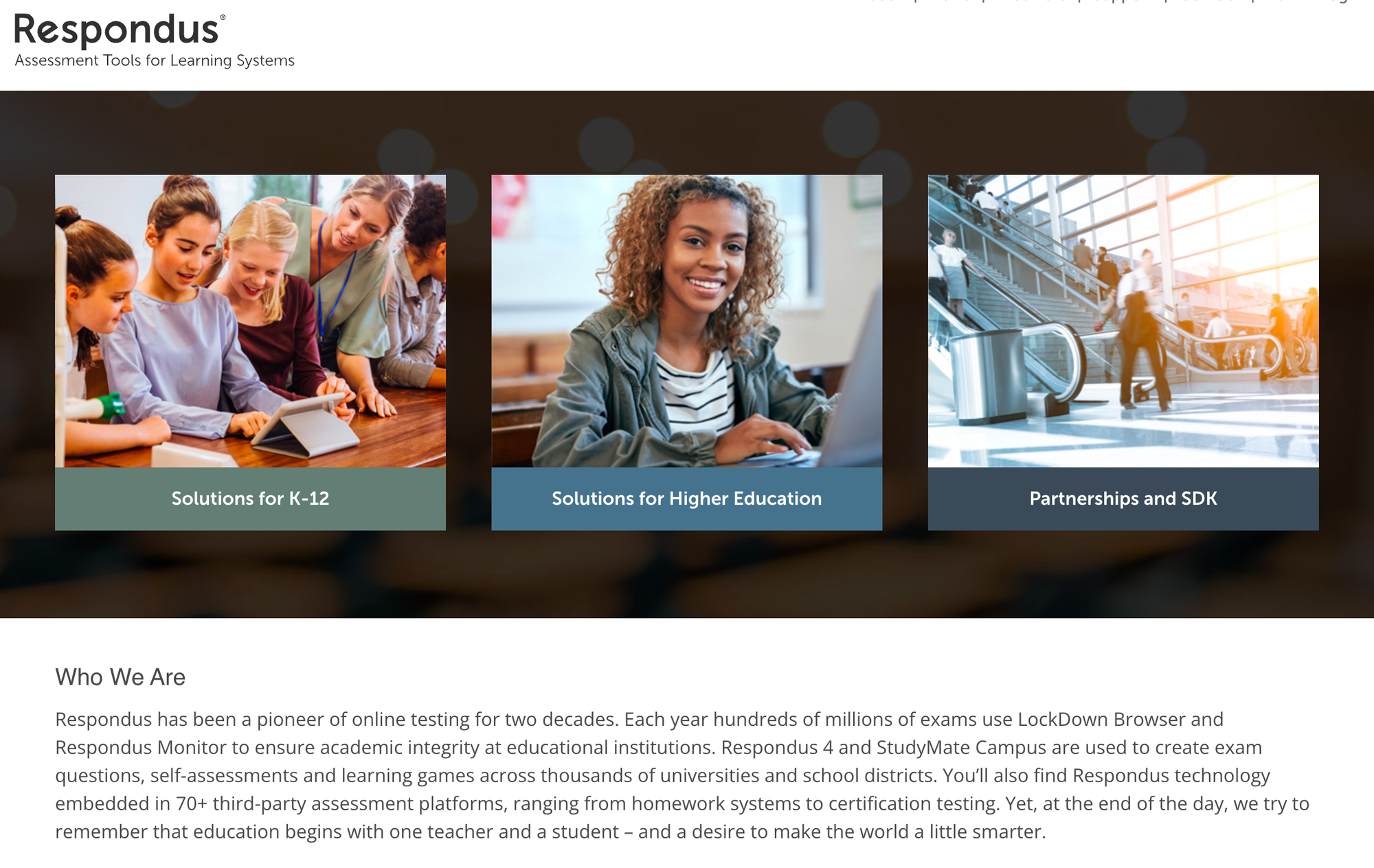
Respondus offers a suite of applications designed to enhance the assessment experience within educational environments. Their primary products include Respondus 4.0 for exam creation and management, LockDown Browser for secure online testing, and Respondus Monitor for automated proctoring. These tools aim to streamline the creation, deployment, and proctoring of exams within various LMS platforms.
Respondus Features
- Respondus 4.0 – Exam Authoring Tool:
- Offline Exam Creation: Allows instructors to develop exams offline in a Windows environment and publish them directly to LMS platforms such as Canvas, Blackboard, Brightspace, and Moodle.
- Question Import: Supports importing questions from Word documents, rich-text files, and other formats, facilitating the reuse of existing content.
- Publisher Test Banks: Provides access to a vast array of publisher test banks, enabling instructors to create assessments aligned with textbook content.
- LockDown Browser:
- Secure Exam Environment: Prevents students from accessing other websites, applications, or screen-sharing during an exam, thereby maintaining academic integrity.
- Seamless LMS Integration: Integrates with major LMS platforms, allowing for easy deployment and management of secure exams.
- Respondus Monitor:
- Automated Proctoring: Utilizes students' webcams to record and analyze exam sessions, flagging suspicious behaviors for instructor review.
- Scalability: Designed to accommodate large numbers of test-takers simultaneously, making it suitable for institutions with extensive online programs.
Respondus Pros & Cons
Pros:
- Comprehensive Toolset: Offers a full suite of applications covering exam creation, secure delivery, and proctoring, providing a one-stop solution for institutions.
- Robust Security Features: LockDown Browser and Respondus Monitor work together to uphold exam integrity through secure environments and automated proctoring.
- Extensive LMS Compatibility: Seamlessly integrates with multiple LMS platforms, ensuring a smooth user experience for both instructors and students.
Cons:
- Platform Dependency: Respondus 4.0 is limited to Windows operating systems, potentially restricting access for users on other platforms.
- Learning Curve: The breadth of features may require time for instructors to fully master, especially those less familiar with digital assessment tools.
- Cost Considerations: Licensing fees for the full suite of Respondus products may be a consideration for budget-conscious institutions.
Respondus Pricing
Respondus employs a licensing model tailored to institutional needs:
- Respondus 4.0: Available through a campus-wide annual license or a single-user license, with pricing details provided upon request.
- LockDown Browser and Respondus Monitor: Typically offered as a bundle, with licensing options based on the number of students or exams administered.
8. ProctorEdu – Flexible Online Proctoring Solution
Best for: Educational institutions, certification providers, and businesses seeking a customizable and user-friendly proctoring platform that offers both automated and live proctoring options.
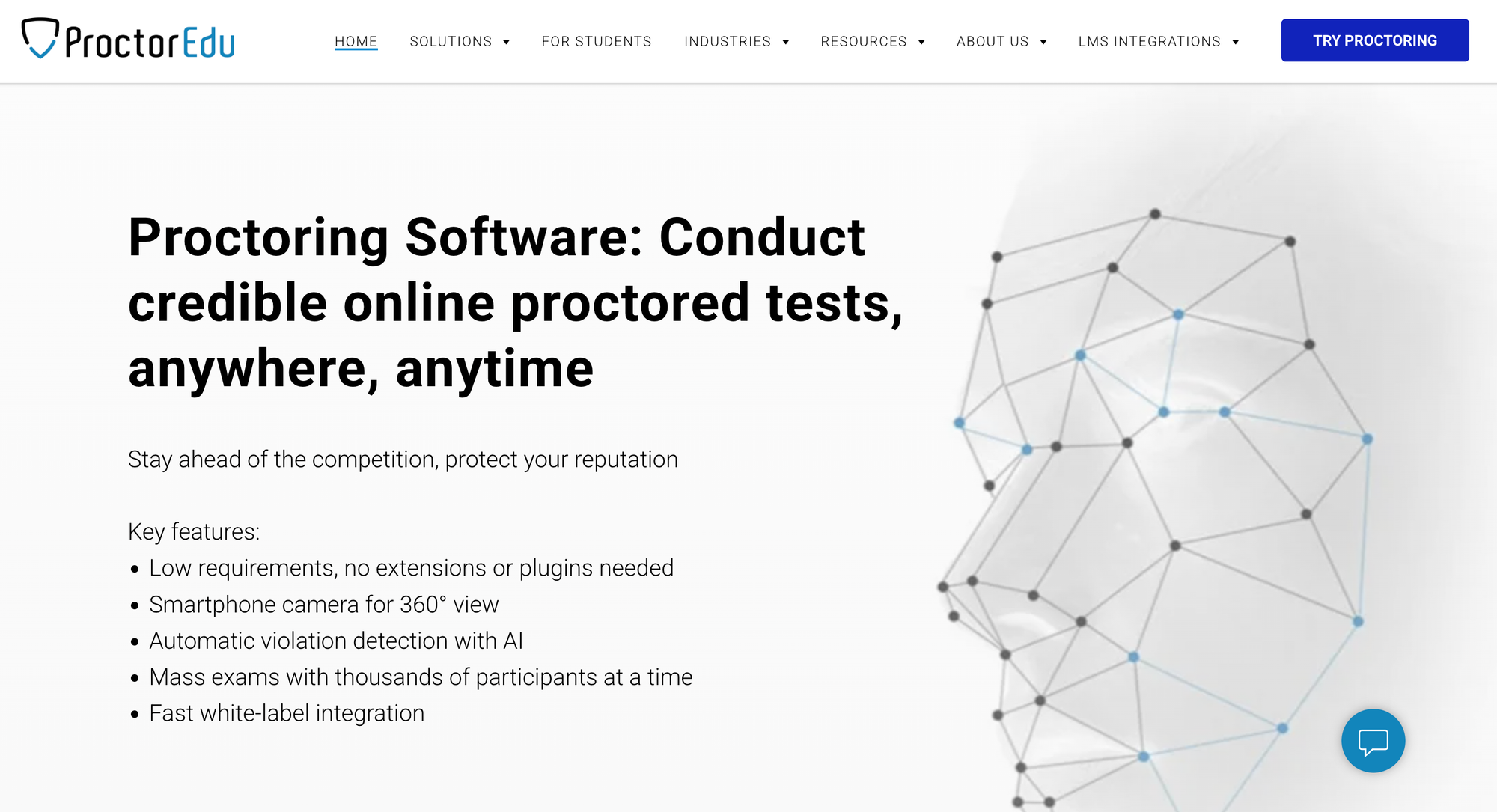
ProctorEdu is an online proctoring solution designed to monitor, record, and evaluate user behavior during online assessments. Since 2016, it has focused on providing an intuitive interface with regular updates to enhance user experience. The platform offers seamless integration with various Learning Management Systems (LMS) and testing platforms, making it suitable for diverse proctoring needs.
ProctorEdu Features
- Multiple Proctoring Modes: ProctorEdu provides automated, record-and-review, and live proctoring options to cater to different examination requirements.
- Behavioral Tracking: Utilizes 14 behavioral trackers to monitor test-taker activities, generating credibility reports post-examination to assist in evaluating academic integrity.
- Biometric Verification: Incorporates facial recognition and ID verification to confirm test-taker identities, ensuring that the individual taking the exam is the authorized candidate.
- Mobile Compatibility: Accessible on Android and iOS devices, allowing test-takers to use smartphones or tablets for their assessments.
- LMS Integration: Seamlessly integrates with major LMS platforms, facilitating easy deployment and management of proctored exams within existing educational infrastructures.
ProctorEdu Pros & Cons
Pros:
- Customizable Proctoring: Offers flexibility with multiple proctoring modes, enabling institutions to choose the level of supervision appropriate for each assessment.
- User-Friendly Interface: Designed with a focus on user experience, providing an intuitive and straightforward platform for both administrators and test-takers.
- Regular Updates: Commits to continuous improvement with minor updates released quarterly and major updates annually, ensuring the platform remains current with technological advancements.
Cons:
- Pricing Transparency: Specific pricing details are not readily available on the website, requiring potential users to contact the company for customized quotes.
- Learning Curve for Advanced Features: While basic functionalities are accessible, mastering advanced features and integrations may require additional time and support.
- Internet Dependency: As with most online proctoring solutions, a stable internet connection is essential, which may pose challenges in regions with unreliable connectivity.
ProctorEdu Pricing
ProctorEdu offers a starting price of $1 per session, with a free trial available. For detailed pricing tailored to specific institutional needs, it is recommended to contact ProctorEdu directly.
9. Quilgo – Streamlined Online Assessments with AI Proctoring
Best for: Educators, recruiters, and businesses seeking to enhance online assessments with features like timers, AI-driven proctoring, and seamless integration with platforms such as Google Forms, Google Classroom, and Moodle.
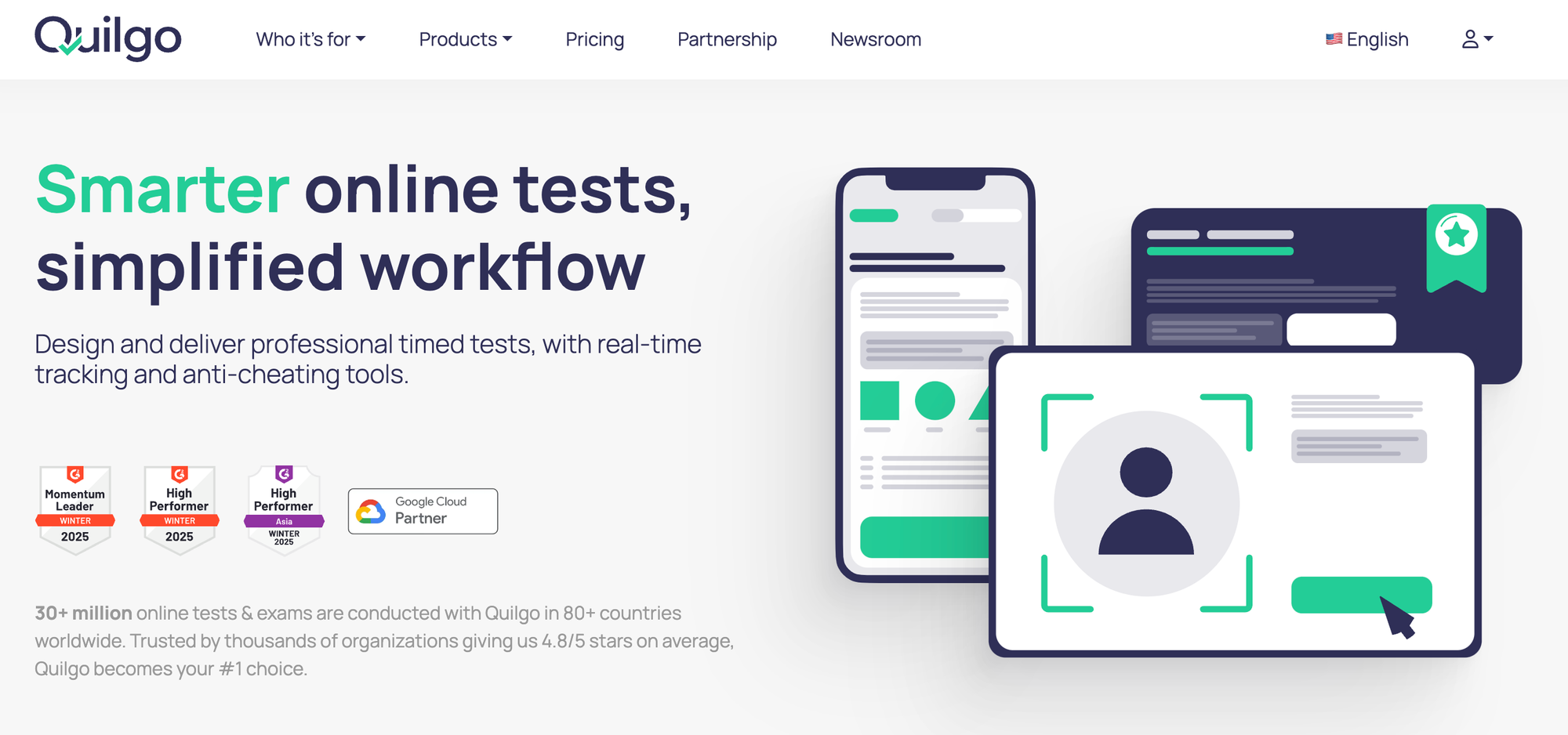
Quilgo is an online testing platform that augments existing tools like Google Forms with advanced functionalities, including countdown timers and AI-powered proctoring. Designed to facilitate secure and efficient online assessments, Quilgo is utilized globally by organizations aiming to maintain integrity and streamline the testing process.
Quilgo Features
- Countdown Timer: Integrates a countdown timer into assessments, ensuring tests are completed within designated time frames.
- AI-Driven Proctoring: Employs artificial intelligence to monitor test-taker behavior, including webcam and screen activity, to detect and deter cheating.
- Seamless Integrations: Enhances platforms like Google Forms, Google Classroom, and Moodle, allowing users to incorporate Quilgo's features into their existing workflows.
- Custom Branding: Offers options to customize assessments with organizational logos and colors, providing a professional and consistent test-taking experience.
- Detailed Reporting: Generates comprehensive reports on test-taker performance and behavior, assisting administrators in evaluating results and maintaining assessment integrity.
Quilgo Pros & Cons
Pros:
- User-Friendly Integration: Enhances familiar platforms like Google Forms, reducing the learning curve for users and facilitating quick adoption.
- Cost-Effective: Provides advanced proctoring features at competitive pricing, making it accessible for various organizations.
- Scalable Solutions: Caters to both small teams and large organizations with flexible plans that accommodate varying assessment volumes.
Cons:
- Limited Standalone Functionality: Primarily functions as an add-on to existing platforms, which may not suffice for organizations seeking a comprehensive, all-in-one assessment solution.
- Dependence on Internet Connectivity: Requires a stable internet connection for both administrators and test-takers, which could be a limitation in areas with unreliable internet access.
- Potential Privacy Concerns: The use of AI-driven proctoring involves monitoring test-taker behavior, which may raise privacy considerations that organizations need to address.
Quilgo Pricing
Quilgo offers a range of pricing plans to suit different organizational needs:
- Starter Plan: $15 per month (billed annually) or $20 per month (billed monthly).
- Pro Plan: $45 per month (billed annually) or $65 per month (billed monthly).
- Ultra Plan: $80 per month (billed annually) or $115 per month (billed monthly).
Each plan includes features such as unlimited users, a specified number of tests per team per month, AI quiz templates, form builder, timer, exam mode, question randomizer, and custom text and captions.
11. ProctorFree – On-Demand Automated Proctoring Solution
Best for: Educational institutions and professional organizations seeking a cost-effective, automated proctoring system that offers flexibility and seamless integration with Learning Management Systems (LMS).
ProctorFree is an online proctoring platform designed to provide on-demand, automated exam monitoring without the need for live proctors. It aims to uphold academic integrity by utilizing advanced technology to verify identities and monitor test-taker behavior during assessments. The platform is tailored for ease of use and integrates smoothly with various LMS platforms, making it a practical choice for institutions looking to enhance their online examination processes.
Key Features
- Automated Identity Verification: ProctorFree employs automated processes to confirm the identity of test-takers before and during the exam, ensuring that the individual taking the test is the authorized candidate.
- Continuous Monitoring: The platform records webcam footage, screen activity, and audio throughout the exam session, analyzing these data streams to detect and flag any suspicious behaviors or potential academic dishonesty.
- Seamless LMS Integration: ProctorFree integrates with leading LMS platforms, including Blackboard, Canvas, Moodle, and others, providing a cohesive experience for both administrators and students.
- On-Demand Access: Test-takers can access proctored exams at any time without the need for scheduling or appointments, offering flexibility to accommodate diverse schedules.
- Customizable Settings: Institutions can tailor the proctoring environment to meet specific needs, adjusting settings such as the stringency of monitoring and the types of behaviors flagged during exams.
Pros & Cons
Pros:
- Cost-Effective Solution: By eliminating the need for live proctors, ProctorFree offers a more affordable proctoring option for institutions, reducing costs associated with traditional in-person or live online proctoring methods.
- Scalability: The automated nature of ProctorFree allows institutions to easily scale their proctoring capabilities to accommodate large numbers of test-takers simultaneously, making it suitable for institutions of varying sizes.
- User-Friendly Interface: Designed for ease of use, ProctorFree provides an intuitive interface for both administrators and test-takers, simplifying the process of setting up and taking proctored exams.
Cons:
- Limited Human Oversight: As an automated solution, ProctorFree may lack the nuanced judgment that human proctors can provide, potentially leading to false positives or negatives in behavior flagging.
- Technical Requirements: Test-takers must have access to a computer with a webcam, microphone, and a stable internet connection, which may present challenges for some users.
- Privacy Concerns: The continuous recording of audio, video, and screen activity may raise privacy concerns among test-takers, necessitating clear communication from institutions regarding data usage and storage policies.
Pricing
ProctorFree offers customized pricing plans tailored to the specific needs of each institution. Factors influencing pricing include the number of exams, the level of monitoring required, and any additional services or support. Prospective users are encouraged to contact ProctorFree directly to obtain a personalized quote.
